Best 10 Tips On Smoke Bomb Photography
If you’re looking to do some smoke bomb photography, but don’t know where to start, look no further! In this article, we will provide you with the 10 best tips and tricks to help you take your incredible photos with these amazing items that are so easy to find and use.
You'll learn how to take great pictures of smoke bombs in action, as well as how to get the most out of your smoke bomb photography experience by setting up the perfect shot! Let’s get started!
What is Smoke Bomb Photography?
Smoke bomb photography is a sub-genre of photography that involves using smoke bombs to take images. It’s common in action photography and can be used to get certain effects, usually by obscuring or blurring images.
The technical aspects of smoke bomb photography are easy to master, but you can use smoke bombs in various creative ways. We’ve put together some tips for great smoke bomb photography.
Tips Necessary For Smoke Bomb Photography
Here are the 10 top tips for a color smoke bomb for photography.
Use Props

A shooting technique of smoke bomb photography is to put the smoke bomb in another object or use props to conceal it. You can use things like an umbrella, lantern, or birdcage. The goal is to make it look like the smoke is billowing out of an ordinary object. If you are not satisfied with the result, you can use some tools to make photo hd.
Use Shutter Priority Mode

If you’re looking to capture shots of smoke that are sharp in focus, set your camera to shutter priority mode (usually indicated by an S on your camera).
This allows you to control how long a shot is exposed for, and when using a high-speed shutter speed, will freeze any movement within your frame. Experiment with speeds between 1/2000th of a second and 1/30th of a second.
Add Smoke To the Background First

Adding smoke to your background is one of those smoke bomb photography ideas that could dramatically increase your production value, but it isn’t always easy.
If you find that you need to add a lot of smoke in post-production, try taking pictures of your subject at a distance and adding smoke with Photoshop after.
Start With a Large Canister

When it comes to smoke bomb photography, you’ll want to choose a large smoke bomb canister. This will ensure that your pictures are filled with enough smoke to create an eye-catching photograph.
Make sure you also keep in mind your distance and lens, as well as how much time you have before it goes off, to get everything in the frame before it dissipates.
Protect Your Eyes!

Smoke bombs make for great entertainment, but they can also be used as an artistic tool in photography. Whether you’re using smoke bombs to add ambiance to a dramatic shot or want a less-is-more type of aesthetic, these tips will help you master smoke bomb photography.
Shoot In Manual Mode

This is one of my favorite smoke bomb photography ideas! Turning your camera over to auto mode can throw off your shots since smoke bombs are generally lit before you begin shooting and then cease to be lit after a certain period.
Using manual mode will allow you much more control over where and when your light will appear in any given shot. Remember: Practice makes perfect! Before using any new techniques or gear in real life, practice beforehand so that you can nail it on command.
Experiment with Contrast and Light

Smoke bomb photography is all about contrasting light and dark, so experiment with those elements to create interesting images.
For example, try setting up a shot with a bright flash of light and then photographing it as smoke starts to fill up your frame. It’s not easy to pull off, but you’ll be rewarded for your efforts if you can manage it.
Get Low, Get Down, Get Close... No, Closer

When it comes to smoke bomb photography, there’s one maxim that reigns supreme: The closer you get, the better your shot. When shooting a subject with smoke billowing from it, don’t use your flash.
Keep in mind how long you can hold your breath—it might only be a few seconds. If your lens doesn’t have image stabilization, put on a high ISO and experiment with different shutter speeds so that you get as sharp of an image as possible.
Two Extra Tips (Special Guest Stars!)

Two things that photographers are always looking for: beauty and an interesting shot. Unfortunately, there’s no magic formula to easily make either of these happen, but there are a few extra tips that can help you achieve them more often.
These aren’t always easy to execute, but they should give you something to strive for on those occasions when nothing else is working out. Get a little crafty with your photography by trying one of these two smoke bomb photography ideas next time you set up a shoot!
Edit - Layer Mask FTW

Edit - Layer Mask FTW is a simple tip that makes smoke bomb photography a lot easier. If you're planning on shooting with a smoke bomb, take note: masking out your subject is a crucial step to ensure that you don't create uneven lighting as well as eliminate unwanted visual elements in your final image.
Enhance Your Smoke Bomb Photo With VanceAI Image Enhancer
If you’re interested in creating professional photos without spending a lot of money, we suggest giving VanceAI a try. VanceAI is a great AI-based photo enhancer tool that can easily make your photo look amazing with just a few clicks.
Moreover, AI Image Enlarger can give your image an instant makeover by enlarging it. This tool allows you to upscale images by 800% while simultaneously increasing their quality.
Here is the step-by-step guide to it.
Open AI Image Enlarger Tool & Upload the photo
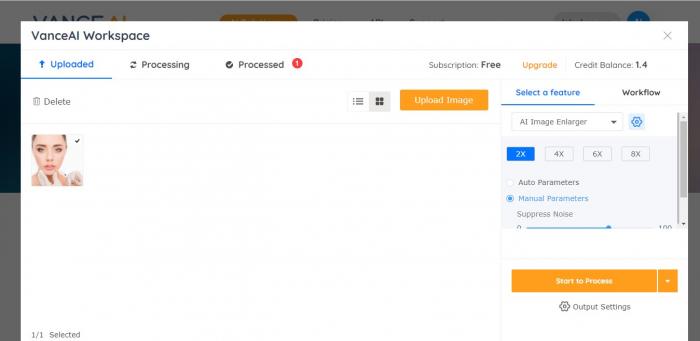
Go to the website and select the AI image enlarger tool. Select the photo that you want to enlarge.
Click on "Start the processing" Button
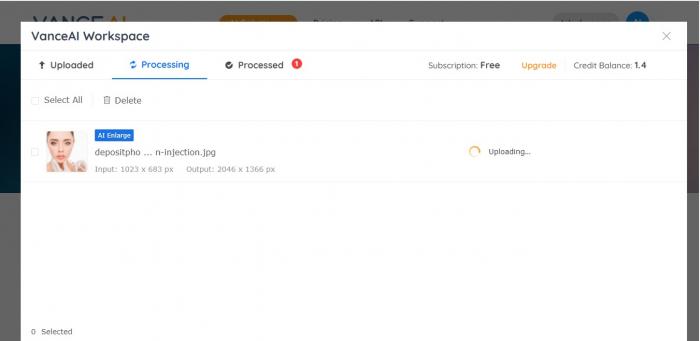
Once the image has been uploaded successfully, now click on the start the processing button. The image will be processed in a few seconds.
Download the High-quality Image
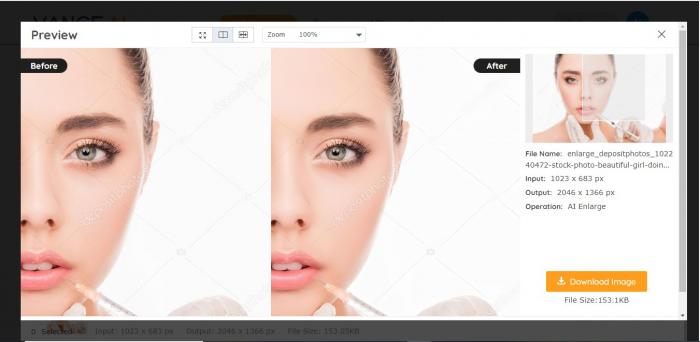
VanceAI image upscaler tool will take a few seconds and process the image. Click on the download button and download the image.
FAQs (Frequently Asked Question)
How to do smoke bomb photography?
When you’re new to smoke bomb photography, there are a lot of things that can go wrong. We’ve got tips from an expert that will have you looking like a pro in no time! You can read the tips above.
Conclusion
Smoke bomb photography is a great way to create fun, vibrant photos. But there are some important things you need to know before you decide to go and buy smoke bombs. We’ve compiled a list of ten tips that’ll help ensure you have as much fun with your photos as possible.







