Enlarge Video Game Box Art Images Online With AI Tool
Have you ever bought a video game simply because it had awesome box art? I’m pretty sure we all did at one point or another. A good box is a fantastic marketing tool, not only because it directly helps sell copies of a game but also because it encourages gamers to share it around and spread the word to others. It’s also one of the main things gaming websites use as featured images for their articles, albeit often in a cropped or modified version because the original aspect ratio of box art images can be difficult to work with.
This begs the question, can you edit video game box art images to fit any purpose? The answer is a definitive yes, provided you have the right tool for the job. The main issue with box art images besides the aspect ratio is that they’re often not large enough to be useful after cropping. In fact, a lot of the time they’re too small to look good on modern monitors even when used in their entirety. This is especially true in the case of box art images of games that came out decades ago. Luckily, there happens to be an online image enlarger tool out there that can enlarge images regardless of their size.
Video Game Box Art Enlarged by VanceAI Image Upscaler
1. Sonic the Hedgehog (1991)
This one is a real blast from the past. The original Sonic the Hedgehog came out way back in 1991 for the Sega Genesis so you can’t really play it these days unless you still have the retro console lying around somewhere or via an emulator like the one found on Steam. But you might still want to use the box art for things like articles and videos, especially those talking about the history of video games. Finding high-resolution images of the Sonic the Hedgehog box art is nearly impossible due to the game’s age. Luckily, we didn’t have to bother because we have VanceAI Image Upscaler. We simply took the first image we could find, which ended up being very small (250 x 359px) and made it 4 times bigger. The results speak for themselves.
2. Mass Effect (2007)
Finding the perfect Mass Effect box art for your project can be a bit of a nightmare because this is a series with multiple games available on multiple platforms that are soon also get a re-release. An interesting thing you may not know about Mass Effect is that the Japanese version of the game used different box art than the western release. This alternative box art was surprisingly hard to find but we did manage to stumble across a couple of images of it. Unsurprisingly, there were no high-res images and even the medium-sized ones looked like they were enlarged with generic software, which lowered the quality. Therefore, we decided to make our own version using a good quality but small (390 x 550 px) box art image as a starting point. If you’re a collector of novelty box art, this is definitely a must-have.
3. Dark Souls 3 (2016)
I know what you’re thinking,“why would you want to enlarge box art images of games that came out only a few years ago?” Truth is, there’s generally no need to do that if you only want to use the box art for articles or videos because you can already find fairly large images of it. However, you will need an extra-large version if you’re planning to print it out and make a huge poster out of it. Which you should definitely do if you have the means because Dark Souls 3 has some incredible art, much like every other game in this series. This is a bit of a niche use for VanceAI Image Upscaler but we thought we should mention it anyway because it might be useful for some people.
4. Doom (1993)
Moving back into the realm of retro gaming we have Doom. Not the 2016 reboot, mind you, but the 1993 original. Old-school Doom has one of the most iconic video game box art images ever made. Its style was copied and parodied by dozens of games and other pieces of media over the years. Most famously, by Doom 2016 itself, which recreated the memorable imagery of the original in its launch trailer. But despite being so widely used, it’s still pretty difficult to find a quality high-resolution image of the original box art. This isn’t very surprising given that we’re talking about a game that’s nearly three decades old at this point. Fortunately, we can take a good up-close look at old-school Doomguy with the help of VanceAI Image Upscaler. As you can see, the quality difference in this case is really striking.
5. Gothic (2001)
The original Gothic has some truly fantastic box art but it can be pretty hard to see exactly what’s going on in the bottom part because everything is so dark. If you go ahead and enlarge it you’ll notice certain details that could easily be missed otherwise. Such as the fact that one of the characters seems to be wearing a helmet. There wasn’t actually a character like that in the game so we can only assume the box art was created quite a while before the game was finished. We may never know why the developers decided to remove the feature from the final version but it just goes to show how much you learn about a game simply by looking at its box art. Good thing we ran the box art through VanceAI Image Upscaler otherwise we might have missed that small but interesting detail.
Enlarge Video Game Box Art Images with VanceAI Image Upscaler

Artificial intelligence has many potential applications, including editing and manipulating images. As one of the companies sitting at the forefront of artificial intelligence development, VanceAI has been working hard on creating tools that take full advantage of the innovative technology while also making them remarkably easy and fun to use. The company has many such tools at its disposal, including the one that we’re going to focus on in this article – Image upscaler.
If you have ever tried to do some image upscale work, using generic software like MS Paint or even advanced software like Adobe Photoshop, I’m sure you already know that doing so can significantly lower the quality of the image. The more you try to enlarge it, the worse it will end up looking. You don’t have to worry about that with VanceAI Image Upscaler, though. The tool uses advanced machine learning algorithms to automatically correct any loss of quality that may occur while the image is being processed.
Upscaling models and performance
VanceAI Image Upscaler provides 5 different image upscaling models to increase image resolution. Let's dive into them and see which you can choose to get your desired upscaling effect.
Standard
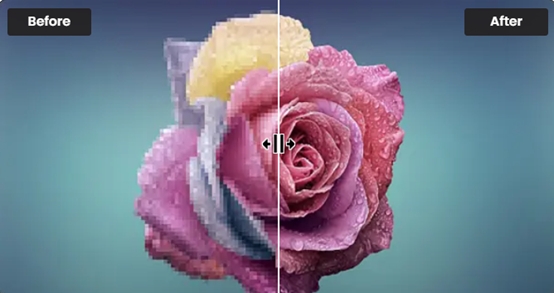
One of the upscaling models from VanceAI Image Upscaler is the Standard model, which is called EnlargeStable. It enables you to upscale any kind of images, including photos taken by camera, paintings, landscape photography, and so on. If you have a general photo to upscale, never hesitate to try this Image Upscaler to enlarge image online or on AI upscaler software.
Anime
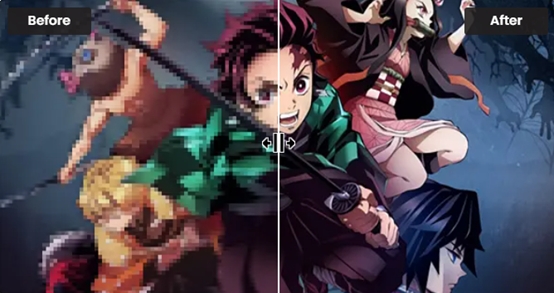
The Anime model of VanceAI Image Upscaler is the best option for anime upscaling. This model can convert old cartoon, anime, and comics to high definition and improve the details. It is divided into 3 submodels: Anime_4x_AnimeSharp, RealEsrganStable and Upconv_7. Simply choose one and start to upscale image from animation to 2K, 4k, or 8K with this AI Image Upscaler now! If you prefer software, image upscaler software is here for you.
Art & CG

The Art &CG model of this AI Image Enlarger allows you to enlarge CG, art image, drawings or paintings online and restore the original texture instantly. This model is called Universal_UltraSharp_4x. If you want an AI art upscaler to improve image resolution to show the image details more clearly. VanceAI's online image upscaler can do this perfectly. And you can have AI image upscaler software to upscale CG images if you need.
Text
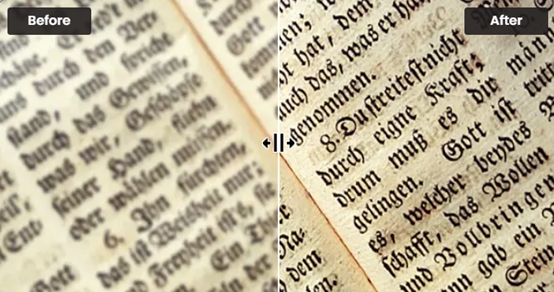
Legible text images can be very essential, including e-signature, e-contract, and scan files. VanceAI Image Upscaler provides you with a text model called Text_4x_TextSharpV1 to AI upscale image with blur text. If you are having trouble upscaling blurred text on a mass of paper documents, this online image enlarger from VanceAI is here for you.
Low Resolution & Compressed
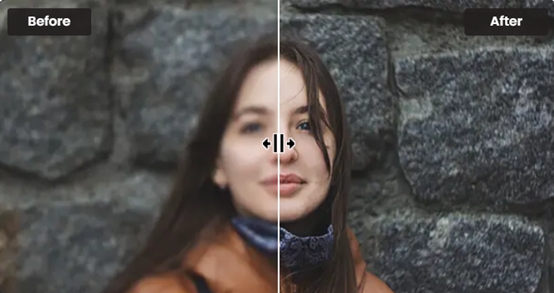
Low Resolution & Compressed model from VanceAI online Image Upscaler can upscale low resolution and compressed pictures to HD in one click. If you need more delicate product photos, portraits or wallpaper, this model will always satisfy you. It will never be too late to upscale such images online with VanceAI Image Upscaler or with upscaler software for PC.
VanceAI PC
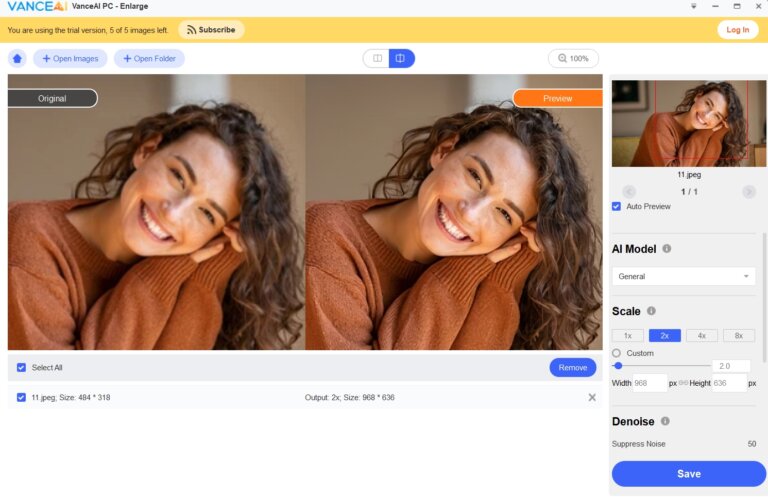
If you need more convenient and professional AI upscaling software, VanceAI PC is your best choice. As AI image upscaler software, VanceAI PC helps enlarge image without pixel loss and improves image quality with 100% precise details with advanced AI algorithms.
But now that you have a pretty good idea of what the tool is all about, let’s take a look at it in action. We’re going to use VanceAI to enlarge video game box art images both old and new to showcase the versatility of the tool.
Related article: How to Insert Iconic Video Game Characters into the Real World
Final Thoughts
Just like movie posters or book covers, video game box art images are meant to give you an idea of what to expect from the product. These days, more and more developers are skipping physical copies of games and going entirely digital, which makes perfect sense from a business perspective. But despite that, gaming companies are still putting a lot of effort into making memorable box art images because they know how important they are for selling the game. It’s pretty safe to assume that box art won’t go away anytime soon even in the digital age.
Meanwhile, old video game box art won’t be forgotten either thanks to VanceAI Image Upscaler and its ability to increase the size and quality of any photo it processes. If you want to try it out for yourself, simply go to the VanceAI website and select the tool from the AI Solutions menu. The tool can be used for free for a limited number of times and you can buy the premium version afterward starting at only $9.90 per month. For the price, you also get access to all the other AI-powered tools developed by the company, so this is quite a great bargain. Don’t hesitate to check it out!
Related article: How to Put Yourself into Your Favorite Video Game World with AI







