How to Get Tack Sharp Photos
Tips to Get Tack Sharp Photos If You Are a Photographer
This YouTube video shows you some useful tips that photographers can follow to unblur image online.
We also list some tips for you reference to get tack sharp photos:
1. Lower ISO
The term 'ISO' has mostly to do with the brightness and sensitivity of your camera device. The ISO in a camera can range from 100 to 6400, making it important to not only have a fair knowledge about it but also to know how to set the ISO according to situations and terrains. In the most general cases, your ISO will depend on the amount of light your surroundings have. While a higher ISO is advisable for low-light areas, the sharpest images will be taken through ISO kept as low as possible. This is because a low ISO will hardly intervene with the camera thus avoiding noise and unneeded brightness.
2. Increase Shutter Speed

The shutter of a camera is responsible for capturing objects with as little blur and freeze as possible. This determines how long your camera is going to take to capture the photo. A long shutter speed has its uses too, but when it comes to capturing a tack sharp photo, you need to increase the shutter speed, for the most contrast and sharpness.
3. Bring a Tripod
As you would know, a tripod enables you to take pictures that are as sturdy as possible. Sturdiness is an overlooked aspect by many but it is nonetheless crucial. When you are out in nature, it can get windy and affect your photos significantly. A tripod not only gives you a professional edge but also makes sure you can capture beauty pretty much anywhere.
4. Adjust Focus Point

Focus points are a great and efficient way of making sure how your camera is viewing the frame and what it is focusing on. If you want to know how to get tack sharp photos, you should consider switching your camera to single focus. This will make your camera focus exactly where you want.
5. Focus on the Eyes of Your Subject
This rather goes without saying but even when we are dealing with digital images of subjects, be them animals or humans, our attention instinctively goes towards their eyes. An image that can draw out that detail is sure to stand-out, while also giving the rest of their figure the space needed.
How to Get Tack Sharp Photos Using Artificial Intelligence
VanceAI is an AI image enhancer with multiple features including the Image Sharpener, and it offers you 5 images free trial per month. Let’s see how to get tack sharp photos with this tool.
1. Access the image sharpener through the link and click on Upload Image once there.
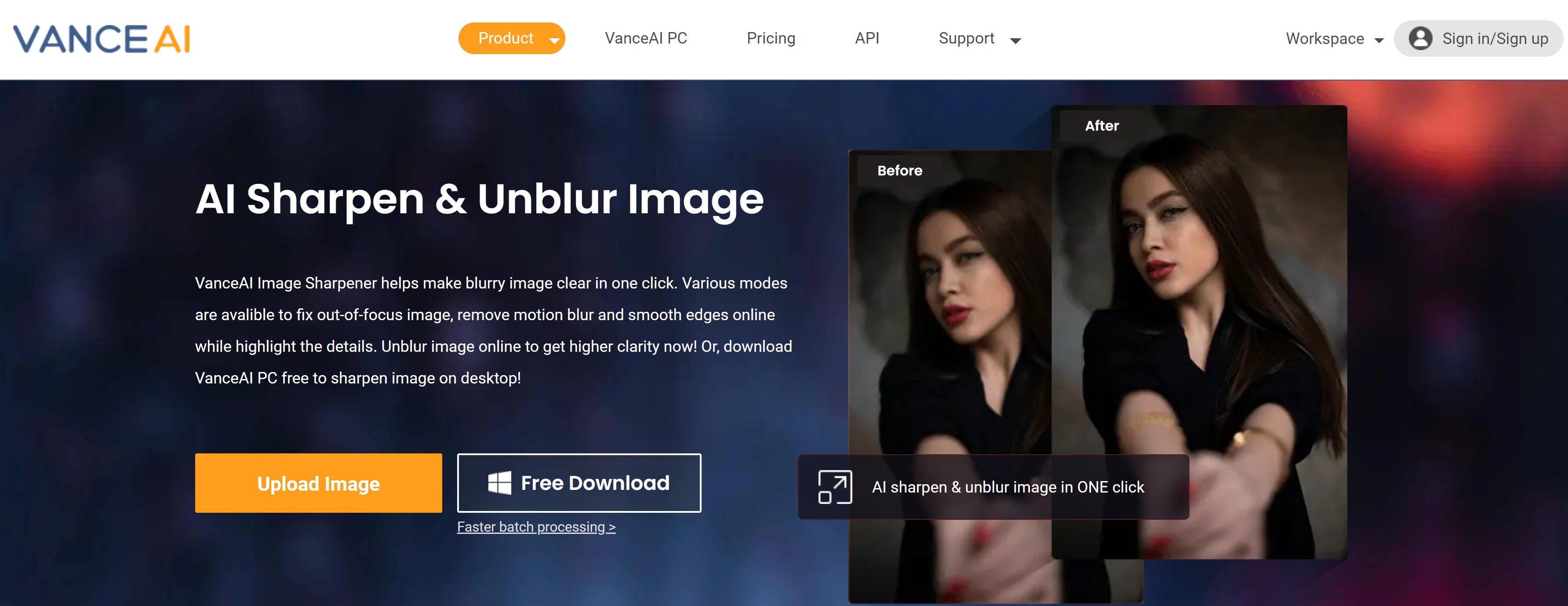
2. You will see parameters here that contribute to producing sharp images. Use it to process an image and then click on Start to Process.
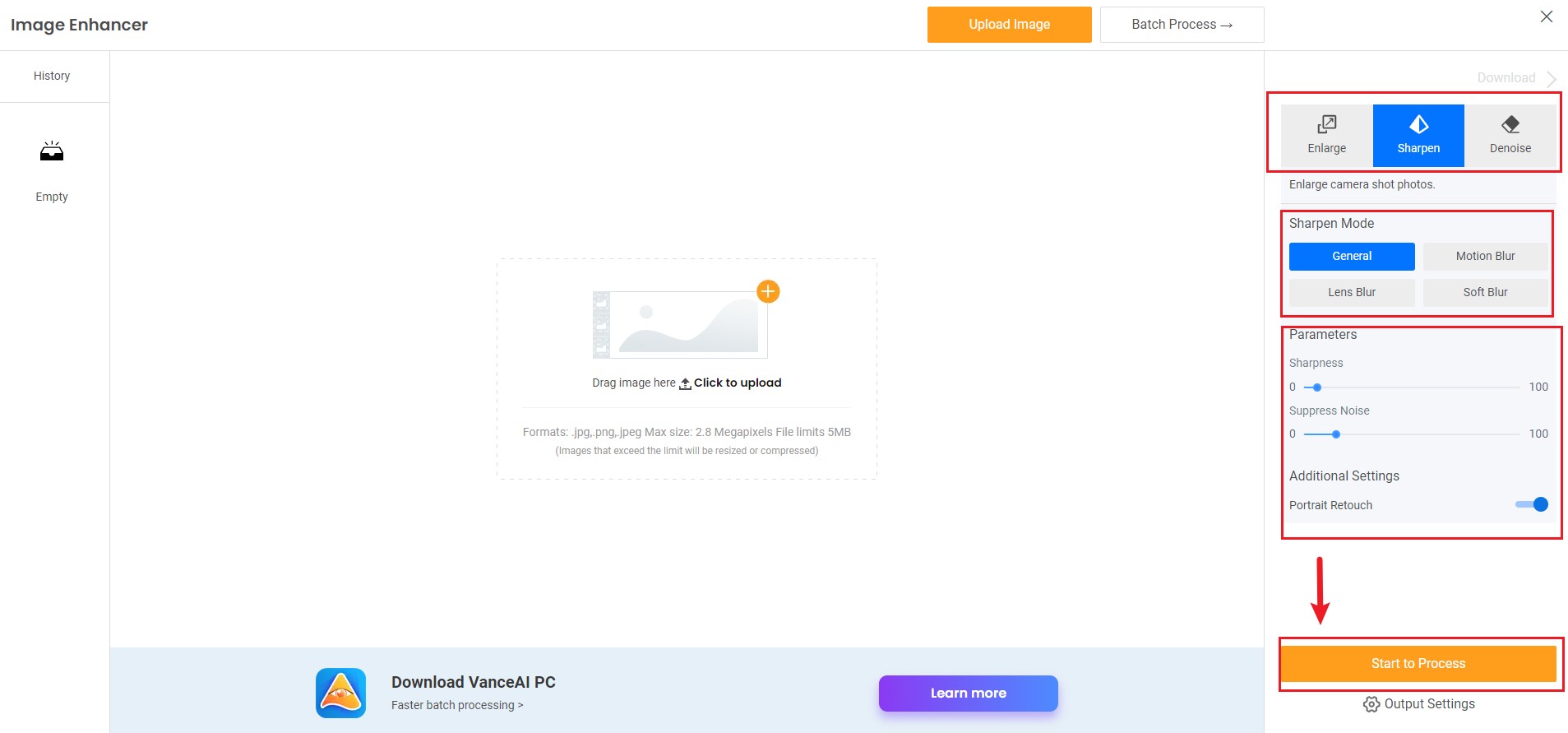
3. Click Start to Process and wait for the image sharpener to unblur image. Later, use the Download button below to save the image.

If you are interested, you can try to sharpen your image now or download it directly from the pop-up window on the right without leaving this article.
Conclusion
The AI Image sharpener application is online, free, and most of, good at what it does. You can get tack sharp images in a matter of seconds with the kind of quality that you rarely see in image editing software applications, let alone online tools. Plus, you can follow the five simple tips to get the best tack photos too.
Also read: How to Sharpen an Image in Photoshop
FAQs
What Does As Sharp As a Tack Mean?
When someone says your images are as sharp as a tack, that means the image is clear and crisp in photography. A good tack sharp image generally manages to position the subject in an eye-popping way by eliminating blur, noise, and amazing image quality. Also read: Why are my Pictures Blurry? Top 10 Reasons









