Best 10 Tips to Make a Tribute Video
A tribute video works in the same way as old photos and albums, they’re great for keeping memories and reminding us of the good old times. While old photos are slower to go through, videos are faster-paced and allow more room for creativity with many editing possibilities given to the user. A tribute video maker can allow you to craft a video, no matter the length, in a way that would appeal to any viewer. In this guide, you will get up to ten tips on tribute videos and how to make a tribute video. It will also recommended some useful tools like VanceAI Photo Restorer to restore old photos. With these tips, you can make a video tribute that can reach out to anyone who watches it in an endearing way.
Table of Contents
10 Tips to Make a Tribute Video
1. Make a Tribute Video by Yourself
While this may sound off but creating a video for a loved one by yourself ends up having more impact than doing it through a third party, even though they might be the expert. There are plenty of tribute video examples that you can look up for reference. And you can use AI photo enhancer that VanceAI(AI photo enhancement and editing tools)serves for you to enhance some of your assets for better videos. Not to mention that there are a lot of video editing software applications that you can use for making a video tribute to your loved ones or anyone, for that matter.
Also, when it comes to creating tribute videos by yourself, you get a better perspective into the life of the subject, as you have more experience with that person as compared to someone hired to make a tribute video.
2. Keep it Balanced
This is a tip that is relevant for video making in general and it also helps you if you are making this kind of a video for the first time. Having less material to edit doesn’t mean that the video will turn out as a lesser quality video. In fact, you should only keep the scenes that are powerful and keep the video short. This not only relieves you of unnecessary editing but also leaves a stronger impression on viewers.

Moreover, having a balanced approach can also spark conversations within family members and friends, which is something anyone would like to see.
3. Tackle the Right Questions
A really good approach to making tribute videos is getting as much insight into the person as possible. One of the best ways of doing this is to ask yourself, other family members, and friends, insightful questions about the person. This helps you a lot in many ways. First, you can know more about the person in question and have the chance to discover new things about them. Second, you can then use this knowledge to only include the kind of pictures that truly matter to everyone.

Questions such as “what was their happiest time?”, “what was their greatest achievement?”, or even, “what was their favorite time of the day?”, etc can help you big time in your tribute video making journey.
4. Take a Chronological Order
You can showcase the life of your loved one by going through their life in a highlight reel. When you are doing that, you can make your process smoother and easier by taking a chronological order that starts from their childhood and goes onward. In this way, you can also evoke strong emotions while keeping everyone engaged with your tribute video. Since you will have an order, your video will feel more like a life story or biography, which makes it easier for your viewers to follow you and be instantly engaged.

Not to mention that highlighting childhood and teen years tends to create a warm yet lighthearted mood among audiences.
5. Involve Family Members
Considering the above points and tips given so far, it only makes sense to consider involving family members in the process of making a tribute video. As mentioned before, family members and even friends have special insight into the person which can help you a lot in creating something touching. On the flip side, contributing to a tribute video can also help your family members and friends in their own healing process. The simple act of asking questions and conversations can bring a family closer, especially during the time of need.
Not to mention that there could be family members or friends who might end up helping you make the tribute video as well. Especially when it comes to old family photos, you can restore old photos using the photo restorer from VanceAI, after which you likely get fresh photos involving family members.
VanceAI now also launches its software version. VanceAI PC is full-featured desktop software developed by VanceAI that lets you instantly process local photos in bulk with more customization options, which will significantly simplify your workflow and boost your productivity. Free Download

6. Use Professional Tools
If you are using photos and clips in your tribute video, you have to make sure that they are in their best possible quality. There is plenty of image editing and enhancement applications that can greatly assist you in getting the best content ready. For instance, you can use AI picture restorer, or VanceAI Photo Restorer, to remove severe scratches, tears, or sepia in a single click, and VanceAI Photo Colorizer apps.
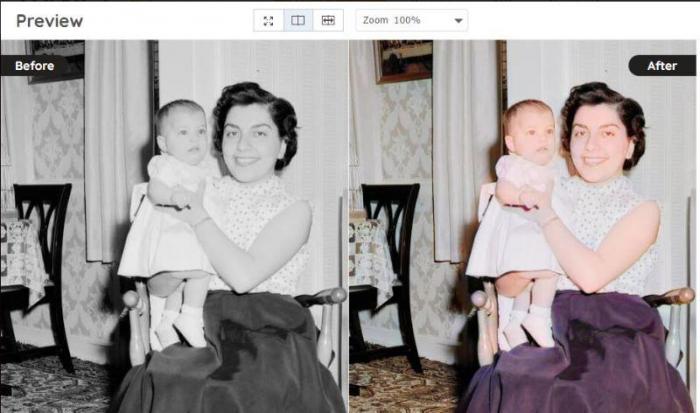
The photo restorer app can remove scratches from old photos online and give you a digital version that looks sharp and clean. On the other hand, the photo colorizer app can colorize black and white photos in seconds with a brand new colored look. You may use these AI tools to turn old photo to new photo and revitalize your tribute video in a big way within seconds and they are highly recommended. The easy-to-follow video below shows how to restore old photos instantly. Except for the video, VanceAI also launches a digital photo repair page that aims to give you a complete guide to repairing old photos.
If you are interested, you can try to restore your image now or download it directly from the pop-up window on the right without leaving this article.
7. Consider their Work and More
When asking the right questions and reflecting back on their life, you can also take a look back into their work or anything that was significant to them. It could be their relationships, their hobbies, the work that they did or achievements, and more. There are many aspects of our lives that we consider to be a huge influence, so it is only right to portray them as well. If the loved one had a pet they were really close to, you should include that in your tribute video.
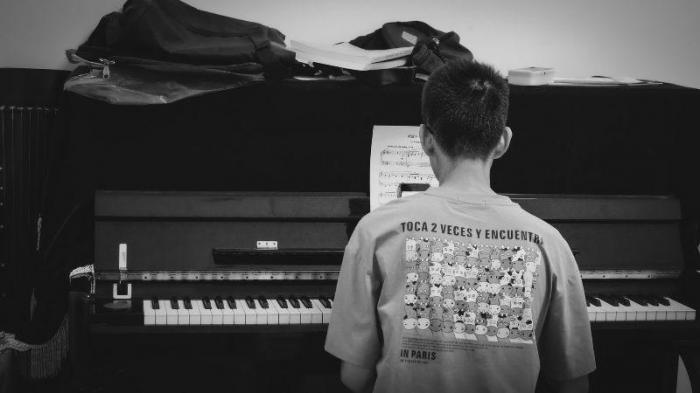
You can do the same by highlighting their friends, their favorite hobbies such as maybe drawing, playing the piano, or more.
8. Use Subtitles and Captions in the Tribute Video
Adding subtitles and captions to images or clips may take some time but they are definitely worth it. It’s natural that no one spends each and every minute with the entire family. So, when you show your tribute video, having subtitles and captions would help many to understand what’s going on with the visuals. Also, it can ring a bell to many who may have forgotten some memories themselves. Not to mention that a well-written and concise caption alone can bring back a lot of memories.
Some of the best tribute video examples will certainly include well-written lines about the visuals that are shown and they add to the experience every time. You can upscale photo without quality loss with VanceAI tool.
9. Test A Lot of Music
Your tribute video does share a lot of similarities with a cinematic video, especially when their purpose is to evoke strong emotions. As a result, you definitely need great and fitting music running throughout the video. For starters, you can think about the favorite music of the loved one. You can test a few tracks running in the background with the video and see how it works. Otherwise, you can also search for music on YouTube that encapsulates the moment or the person as accurately as possible.

Music is a powerful tool for making connections and having the right track will speak volumes even without the visuals.
10. Experiment with Editing
You can make a better tribute video if you take some time in experimenting with edits. By making use of applications such as Life Tributes or other online video editing applications, you can keep trying different methods to edit your videos without enough guidance provided by the app itself. Therefore, such apps are ideal if you are not a video editing professional.

Although if you are, you can definitely make use of complex apps such as Premiere Pro and Wondershare Filmora to make use of extra features. You can try image enlarger to make your image bigger without quality loss.
Conclusion
With these tribute video-making tips, you can definitely create something that makes everyone look back to your loved one’s life fondly. Visuals, in addition to fitting music, create a really powerful effect. Make sure to use expert tools like VanceAI Photo Restorer featuring old photo restoration to restore old photos and enhance them before adding them to the video scene.
Read more: Top 10 Great Ideas for TikTok Profile Pictures.






