Imglarger vs VanceAI: Which AI Makes Image HD Better Than Expected?
There is nothing more bothersome than an image that looks pixelated. Not only does it make viewers switch to something else but it also makes them think that your content is unprofessional. Given how visually driven the Internet is, it is crucial to make pictures HD. On that note, we will be talking about imglarger and an Image upscaler from VanceAI. Both are really good image editing and enhancement tools that can make image HD.
Table of Contents

Imglarger Review
Naturally, both image editing applications still have more to offer and in this Imglarger review, we will be taking a closer look at the application followed by the same for VanceAI.
About Imglarger
When it comes to the AI technology used in both apps, they are similar. In a way, you could call VanceAI one of Imglarger alternatives or vice versa. They also offer multiple image editing tools that are highly useful. In the case of Imglarger, you can make use of tools such as AI image cartoonizer, background remover, face retouch, and more. Of course, all of the tools in Imglarger are powered by AI and offer decent results consistently.
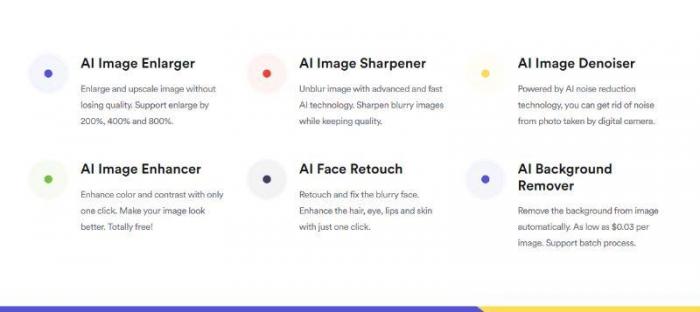
When it comes to other factors such as pricing and user experience, Imglarger can feel like a mixed bag. The payment options are largely affordable but they don’t really offer enough in return to make users take the extra step beyond free use. As for the free account, you receive eight credits but the sign-up process doesn’t include Google, which is pretty standard for all other online apps.
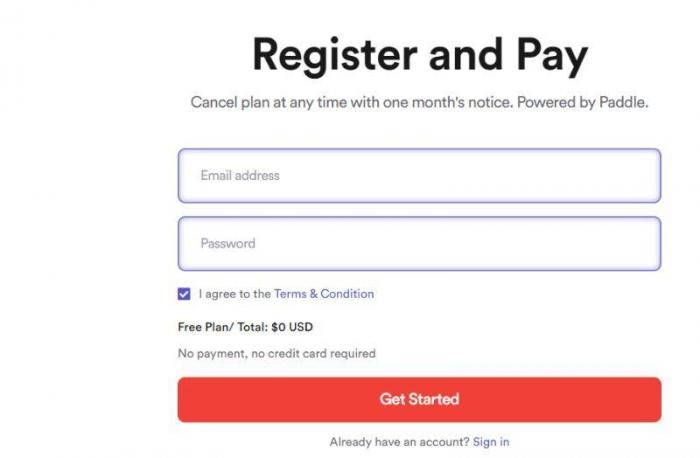
The UI is really simple and straightforward. Most users would be really comfortable using this website and its responsiveness also adds to the experience. Navigating through the website for different tools is also intuitive and clean. Imglarger does well in this department though it could improve in app performance and overall user experience.
How to Use Imglarger?
You can make pictures HD without spending much time or effort with Imglarger. Simply follow these steps to make image HD and more.
- First, use the link given for the online application to access the website. If you don’t have an account, click on Login and go to Signup to make a free account. After that, use the upload option to upload an image from your local device.
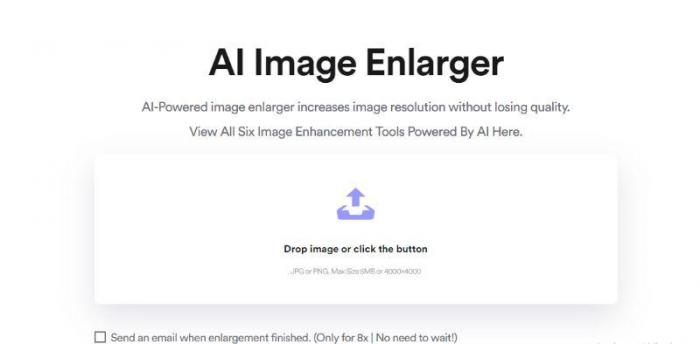
- After you have uploaded an image, your image will be displayed just below. You can set the upscaling limit to 2x or 4x. Once done, hit the Start option to begin processing the image.
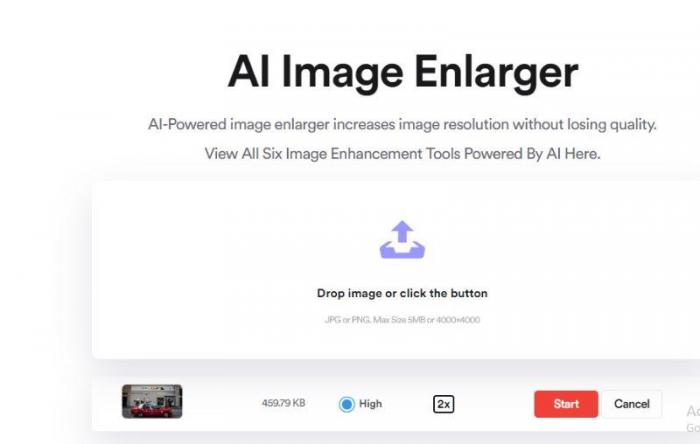
- Your image will start processing and after a few seconds, your output will be ready. You can immediately download your image by clicking on the Download option. It will take you to a new window and display the output in full.
VanceAI Review
Now let’s get our attention towards VanceAI, an online image editing suite that includes a wide variety of image editing tools to make pictures HD as well as artistic, if needed.
About VanceAI
VanceAI is an application that can be used online as well as offline, through its VanceAI Image Enhancer software. Moreover, you can now use VanceAI as an API as well. Overall, VanceAI offers amazing editing and artistic tools such as image enlarger, photo to sketch or anime converter, image cropper, and more. Similar to Imglarger, all of VanceAI tools are also powered by AI. Although, many of its tools, depending on their use and nature, also make use of Deep Learning and GAN technologies. VanceAI is an active platform that frequently adds newer tools and features into the mix. VansPortrait and AI Photo Dehaze are their recent additions to the roster.
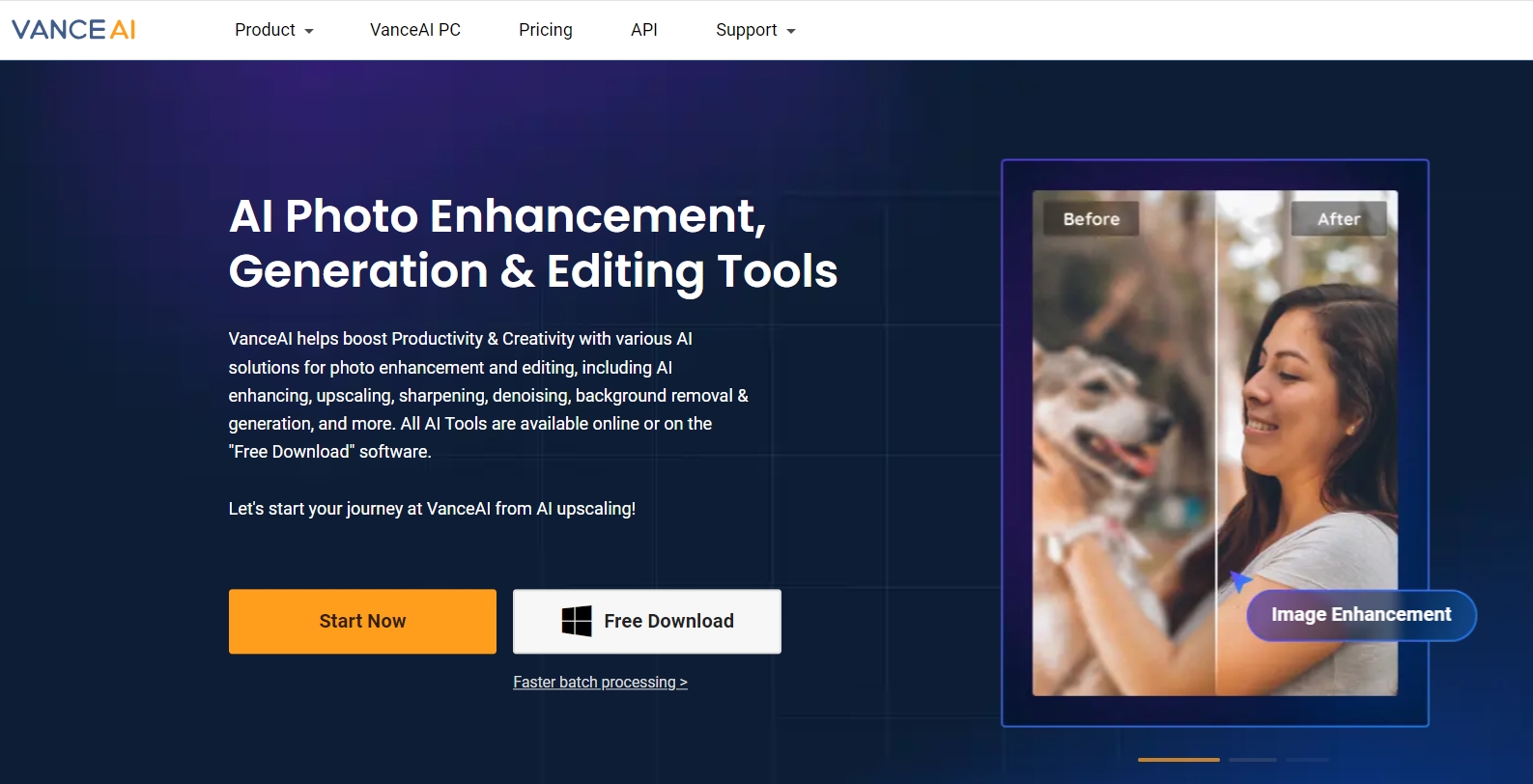
When it comes to subscriptions, VanceAI offers four options. The free account offers three credits per month with watermark outputs. This can be really limiting for users. The paid options are pretty solid and reasonable, however. The Basic and Pro accounts cost $9.99 and $19.99 per month and offer a ton of benefits. For one, both paid accounts give users access to batch processing, advanced AI models for better results, faster servers, and more. These alone boost productivity and quality of images. The fourth option is a $24.99 one-time purchase that gives you 600 image credits. Not to mention that VanceAI tends to have sales time and time again.
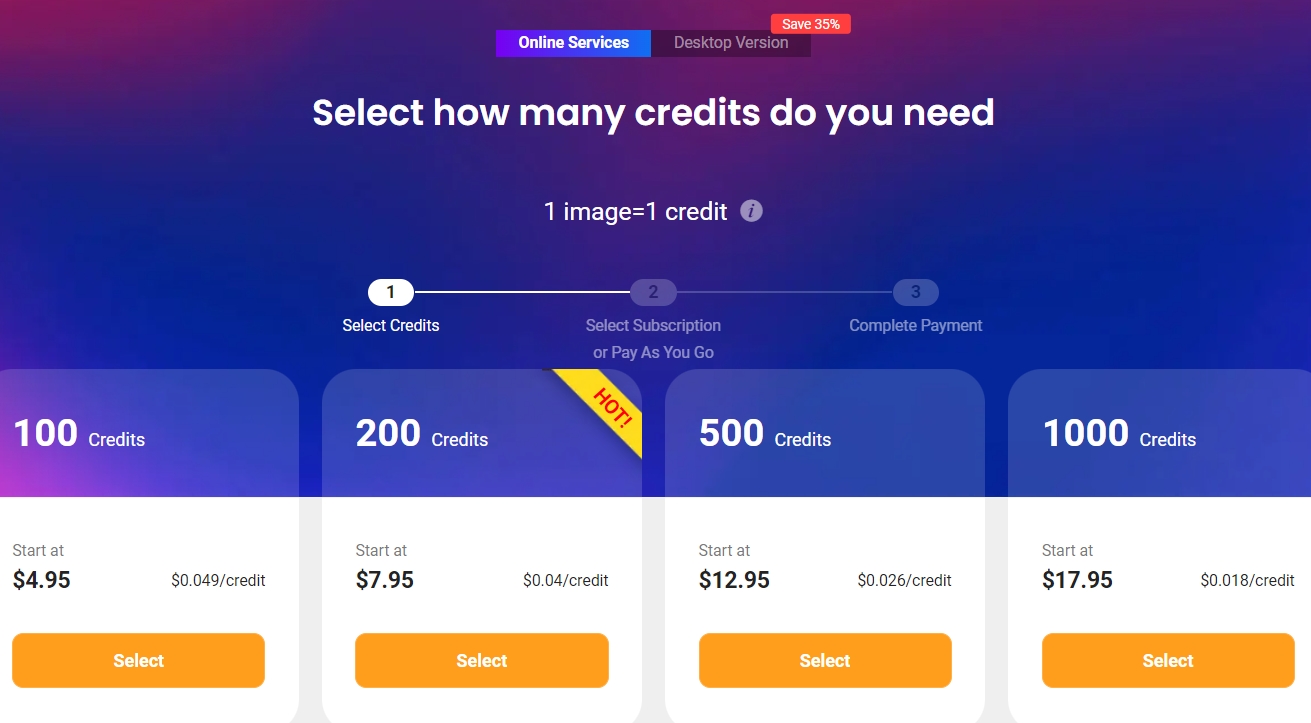
The UI and design of VanceAI would be pretty decent and acceptable but the VanceAI Workspace elevates it to another level. The Workspace is a simple-looking space but has all the features you need at one place. The Workspace allows you to upload images, manage settings, check your remaining credits, and switch between different VanceAI apps instantly. This is a great addition, especially for an online app.
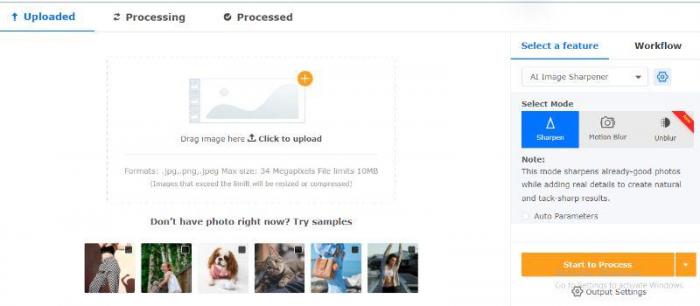
enlarge before and after with VanceAI:
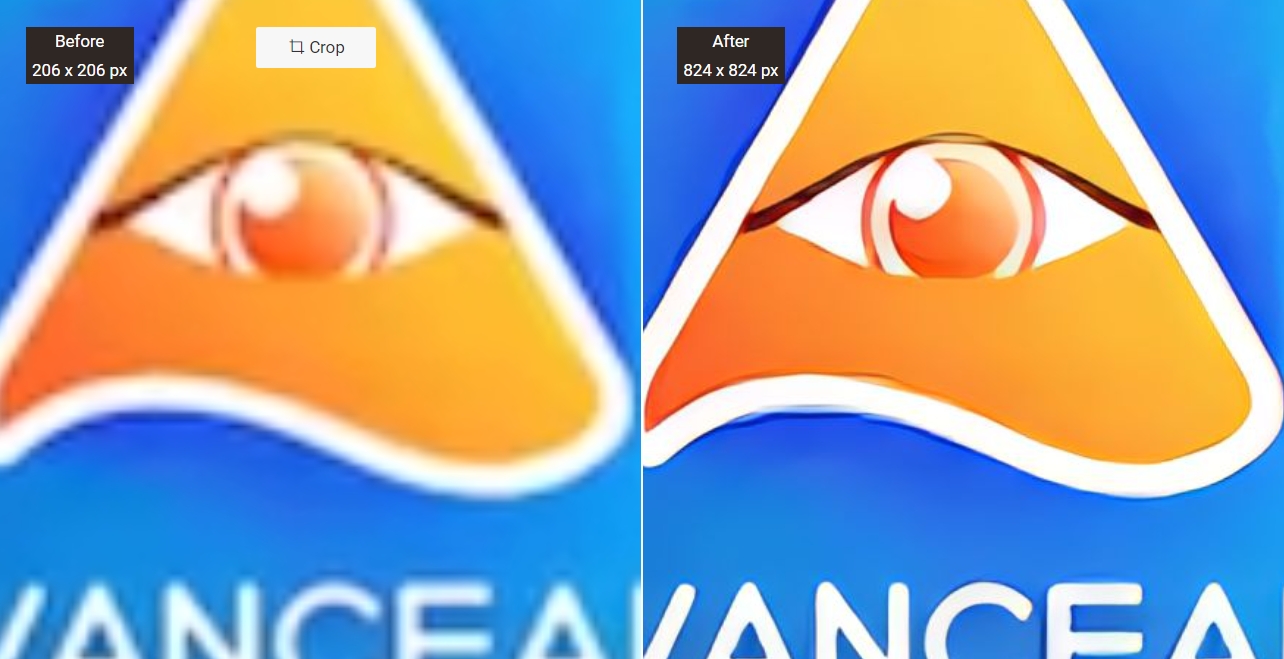
How to Use VanceAI?
- You can start by making use of the link given to access VanceAI online. Click on the Upload Image or Start Now button to proceed.
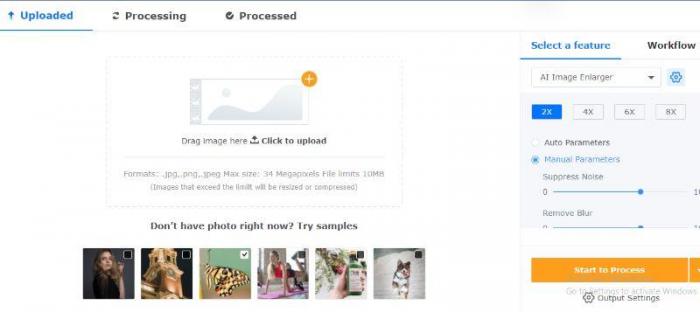
- The Workspace allows you to upload images and manage settings. Upload an image and click on Start to Process.
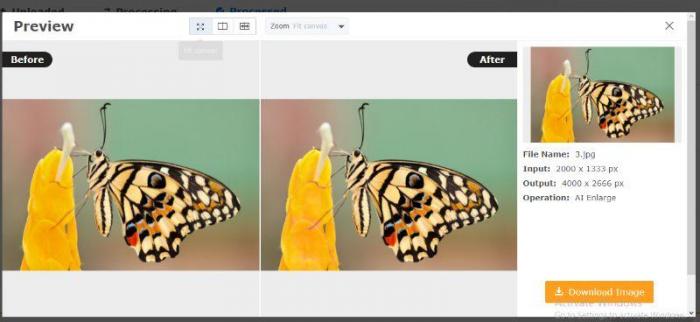
- Go to Processed > Preview > Download Image to save your image.
Also read: Top 10 Best HDR Photo Software
Imglarger VS VanceAI
In this section, we will be processing two images through imglarger.com and the AI image upscaler from VanceAI to examine their performance as per results, speed, convenience, etc.
Example 1:
Here’s the original image:

Imglarger Result

This image was given an enhancement in quality as well as in resolution. The resulting image that we get from imglarger is somewhat cleaner, removing a lot of the blurriness found in the original image. When it comes to the background and the right side of the image with the trees and gradient, there isn’t much of a change.
VanceAI Result

The VanceAI application also manages to get rid of the blurs and little bit of noise from the original image quite well. The difference here is that the image from VanceAI has smoother, much more natural-looking colors and shadows, especially at the ground level. However, it does seem to have an outline drawn over the mountains.
Example 2:
Now let’s take another picture:

A pretty aesthetic picture that has catchy colors with a bit of blur at closer inspection.
VanceAI Result
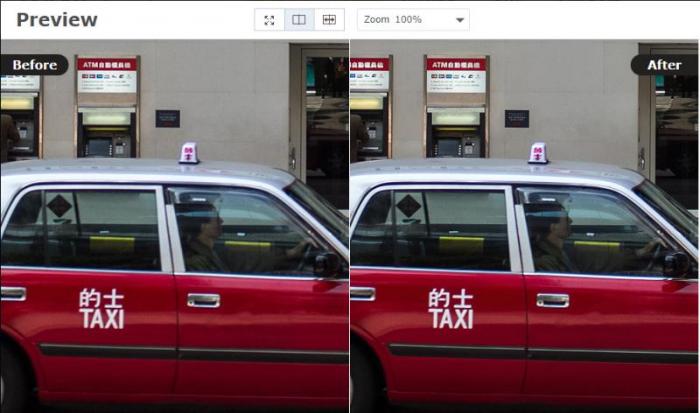
Both of the images processed by VanceAI have done a good job of getting rid of blurs and making the image as refined as possible. In this case, the difference between the original image and the new one is pretty clear as well. Also, VanceAI is faster to use for new users since you can use your Google account for quick signup.
Imglarger Result

The results received from Imglarger have been a tad bit faster as compared to VanceAI. However, VanceAI tends to have an advantage in terms of quality of output as it manages to make image HD with better refinement.
Conclusion
Both VanceAI photo enhancer and Imglarger are handy image editing applications that can offer you quick results. They both also have the use of AI in common. The differences lie in other factors, however. AI Photo Enhancer helps you finish the task of image enhancement with one single click even if you have not sophisticated skills. So the work of enhancing the image is merely a breeze. When it comes to processing speed, Imglarger tends to be a bit faster than VanceAI whereas VanceAI tends to have higher quality outputs. Imglarger also has a more direct UI though VanceAI’s Workspace is remarkable. With improvements to UI, pricing, and overall user experience, Imglarger can be just as good as VanceAI. However, currently, VanceAI offers much more than most online image editors, and at a reasonable price.






