How To Resize Images For Facebook Cover
A Facebook cover is the larger image at the top of your profile. For social media marketing, good Facebook cover images should be branded and represent your business, which can attract readers' attention at the first glance.
But before picking up a high-quality and perfectly optimized image, it's important to know the perfect Facebook cover image size. Not only can you get a clear idea of Facebook cover requirements, but also access an online image enhancer to get perfect cover images. With the help of this tool, it helps you to remove disgusting blurry, or noisy parts of your cover images. It also helps you finish the task of image enhancement with one single click even if you have not sophisticated skills. At the same time, it is able to enhance the resolution of your picture to a higher level within several seconds.
Facebook Cover Requirements
According to Facebook, the cover image displays 820 x 312 pixels on computers and 640 x 360 pixels on smartphones while the profile image 170 x 170 pixels on computers and 128 x 128 pixels on smartphones. Your pages' cover image should be at least 400 pixels wide and 150 pixels tall. The best size is at 851 x 315 pixels and less than 100KB since images in this size can be loaded fastest.
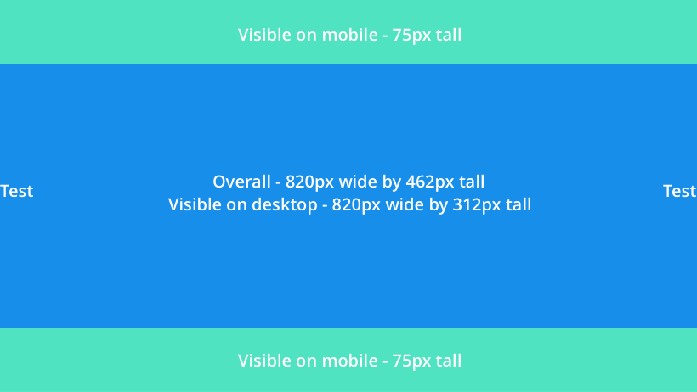
Steps to Resize an Image for Facebook Cover with VanceAI
If the image you choose is too large to be set as a Facebook cover, you can try
VanceAI Image Resizer which allows you to adjust the size of your image free online without registration.
VanceAI PC is full-featured desktop software developed by VanceAI that lets you instantly process local photos in bulk with more customization options, which will significantly simplify your workflow and boost your productivity. Free Download

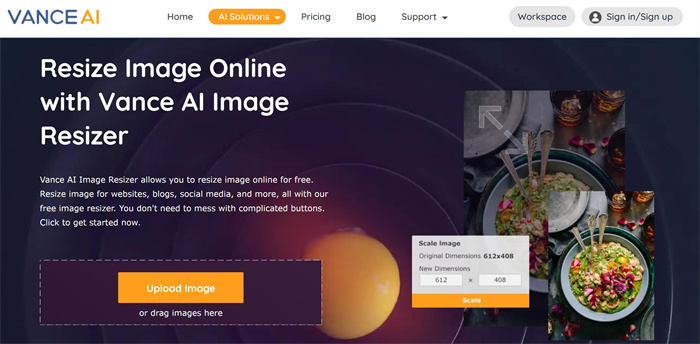
However, if you want to make the cover image larger without losing quality, AI Image Enlarger is the best choice. Powered by a deep learning algorithm, it can enlarge images while preserving details and improving image quality on the whole. Only 3 steps are needed to resize an image for Facebook cover with VanceAI Image Upscaler.
Step1: Upload the image before you enlarge image.

Step2: Select and adjust other parameters if you need to.
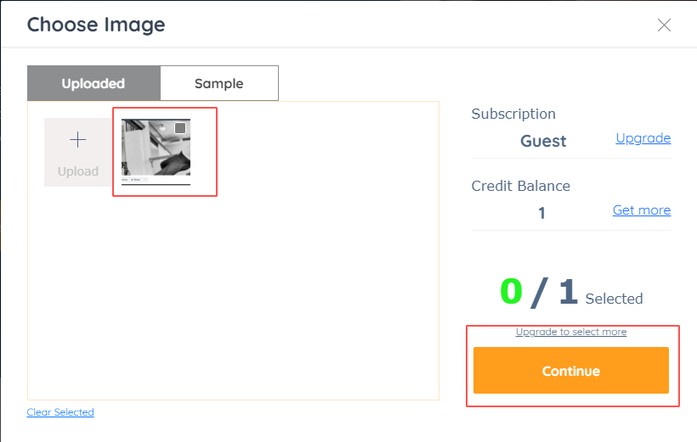
Step3: Download the output when it is finished.
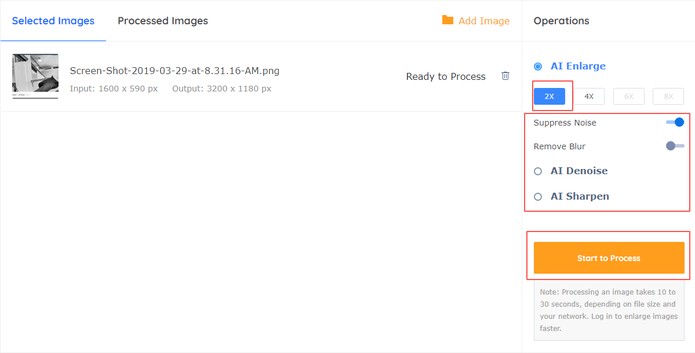
Conclusion
VanceAI Image Upscaler is made to enlarge an image without losing quality and details, which guarantees the whole quality of the output image. If you've got out-of-focus images and want to sharpen image online, this VanceAI Image Sharpener can sharpen your blurry images and make them crisp and sharper.
If you want to know more about how to fix blurry pictures with VanceAI Sharpen, you can click to get more details.






