How to Enlarge YouTube Thumbnail without Being Blurry
What is YouTube Thumbnail Size?

Before talking about how to enlarge thumbnails, we'll give you a brief introduction about the suggested size of them to help you get a better understanding. The ideal thumbnail size is 1280 × 720 pixels with a minimum width of 640 pixels, and the ideal ratio for YouTube players and previews is 16:9. So when you use a thumbnail maker, keep these sizes in mind. If your image size does not match this, you can use VanceAI Image Upscaler to zoom in on the image and make it clearer.
How to Enlarge YouTube Thumbnail?
Use VanceAI Image Upscaler
How to Use VanceAI Image Upscaler to Enlarge YouTube Thumbnail?
Powered by a Deep Learning algorithm, VanceAI Image Upscaler is able to automatically enlarge the image and even improve the whole quality by fixing the enlarged pixels. Only 3 steps to getting high-quality enlarged YouTube thumbnails. Let's take a quick look.
Step 1: Visit the official website VanceAI and click "Upload Image" to start.
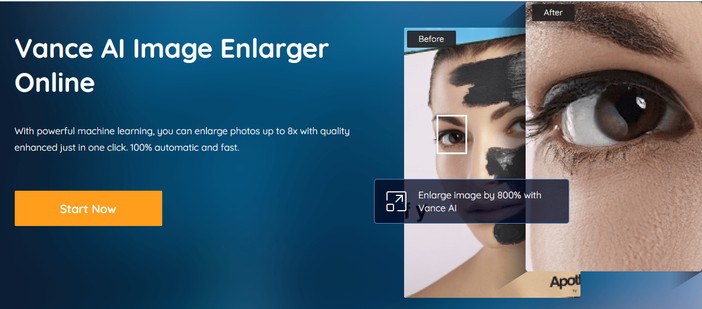
Step 2: After uploading a YouTube Thumbnails, you can choose to enlarge 2x. Or you can pay to enlarge the image with AI to 4k, 6k, or 8k.

Step 3: Download the enlarged YouTube thumbnail

Take a quick look at the performance. You can see the enlarged thumbnail is even clearer than the original one. The whole quality is higher and better after enlarging.
Also read: How to Enlarge an Image to Print with the Help of VanceAI
Upscaling Models
VanceAI Image Upscaler provides 5 different image upscaling models. Let's dive into them and see which you can choose to get your desired upscaling effect. You can choose the right model according to the type of thumbnail you have, which will help VanceAI Image Upscaler to process them better and faster.
Standard
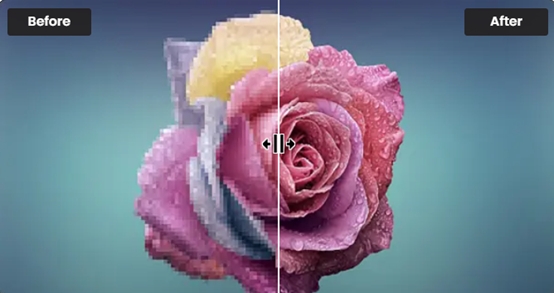
One of the upscaling models from VanceAI Image Upscaler is the Standard model, which is called EnlargeStable. It enables you to upscale any kind of YouTube thumbnail, including photos taken by camera, paintings, landscape photography, and so on. If you have a general photo to upscale, never hesitate to try this Image Upscaler to enlarge image online or on AI upscaler software.
Anime
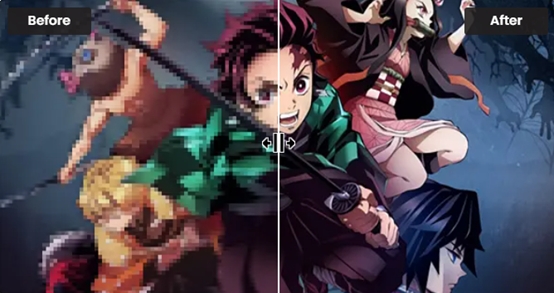
The Anime model of VanceAI Image Upscaler is the best option for anime upscaling. This model can convert old cartoons, anime, and comics to high definition and improve the details. It is divided into 3 submodels: Anime_4x_AnimeSharp, RealEsrganStable, and Upconv_7. Simply choose one and start to upscale the image from animation to 2K, 4K, or 8K with this AI image upscaler now! If you prefer software, image upscaler software is here for you.
Art & CG

The Art &CG model of this AI Image Enlarger allows you to enlarge CG, art image, drawings or paintings online and restore the original texture instantly. This model is called Universal_UltraSharp_4x. If you want an AI art upscaler to improve image resolution to show the image details more clearly. VanceAI's online Image Upscaler can do this perfectly. You can have AI image upscaler software to upscale CG images if you need to.
Text
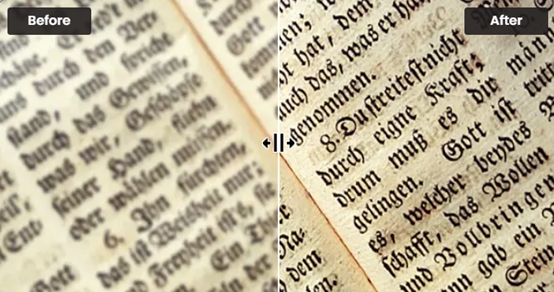
Legible text images can be essential, including e-signature, e-contract, and scan files. VanceAI Image Upscaler provides you with a text model called Text_4x_TextSharpV1 to AI upscale image with blur text. If you are having trouble upscaling blurred text on a mass of paper documents, this online image enlarger from VanceAI is here for you.
Low Resolution & Compressed
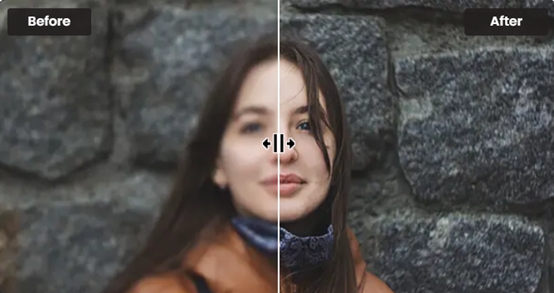
Low Resolution & Compressed model from VanceAI online Image Upscaler can upscale low resolution and compressed thumbnails to HD in one click. If you need more delicate product photos, portraits or wallpaper, this model will always satisfy you. It will never be too late to upscale such images online and increase image resolution with VanceAI Image Upscaler or with upscaler software for PC.
VanceAI PC
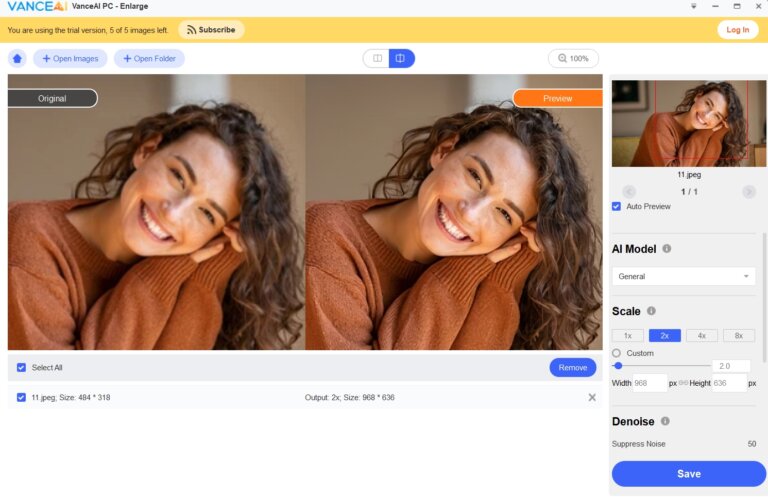
If you need more convenient and professional AI upscaling software, VanceAI PC is your best choice. As image upscaler software, VanceAI PC helps enlarge YouTube thumbnail without pixel loss and improves image quality with 100% precise details with advanced AI algorithms.
Conclusion
VanceAI Image Upscaler aims to help everyone easily upscale image online without being blurry. Cloud-based service makes it easier to access. You don't need to install anything to use this AI service and it has no requirement for your system. If you are looking for a great thumbnail maker that works well, or you just want to know how to enlarge a YouTube thumbnail without being burry, this AI Image Enlarger can be a great help. Click to get to know more about 10 Top Tools to Blur Background.
FAQs
Why is my YouTube thumbnail blurry?
Make sure your thumbnail image is at least 640 pixels wide, but ideally, it should be 1280 pixels wide by 720 pixels tall. This is the recommended size by YouTube for optimal clarity.
How to download YouTube thumbnails quickly?
Open the video and copy the URL from the address bar of your browser to get the thumbnail. You can see the thumbnail that was generated in the left-side window as soon as you paste the URL into the corresponding box of our thumbnail downloader. Simply click the download button at this point to save the image to your device.
What else does VanceAI image upscaler do?
Using VanceAI Image Upscaler, you can enlarge photos, AI-enhance photos, and sharpen image details with just one click, in addition to upscaling images online, to greatly improve and sharpen your images. The greatest VanceAI tool for creating HD CG pictures for video games and movies is the VanceAI Image Upscaler.






