How to Fix Old Pictures with VanceAI?
In the past, we would only go for professional help from a studio to fix old pictures. But is it really that hard to fix old pictures? In fact, fixing old pictures mainly consists of the following tasks: repairing damages, improve image quality and make photo hd, color restoration. Now, with some handy tools, we can easily do it by ourselves. Here we are going to share an intelligent image quality enhancer tool that does not require any retouching skills and can be used right away. VanceAI releases an AI tool—VanceAI Photo Restorer to help you fix the damaged photo by removing scratches and give your photos a new life. It is one of the best AI Photo Restorer which is based on the deep learning technology and bring your old photos to life in seconds.
About VanceAI
VanceAI offers you a one-stop AI repair, restoration, and colorization solution to fix old pictures. As a full-suite image enhancer tools provider, it aims at offering an easy and intelligent way to improve image quality. Take the instance of photo enhancement, it is able to enhance the resolution of your picture to a higher level within several seconds. When using it to fix old pictures, you may simply upload your old image and let AI repairs it by fixing sepia, removing scratches and fractures, and colorizing the black and white photo.
How to fix old pictures with VanceAI Photo Restorer?

The AI technology VanceAI adopts enables it to fix old pictures automatically. But you can still learn from this step-by-step guide to know this online old photo restoration tool well.
Step 1: Access VanceAI
Go to the official website of VanceAI and select AI Repair & Restoration from its various recommended AI solutions.
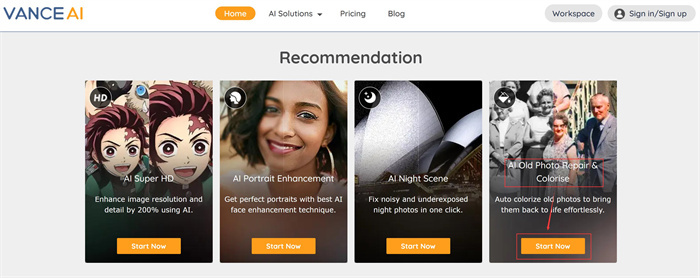
Step 2: Start to fix photo online
Click on "Start Now" to open its workspace and upload your old picture to this AI Photo Restorer. After finishing uploading, hit the "Start to Process" button to fix photo online.

Step 3: Save the download
Go to the processed page to find the result and download it to your devices.
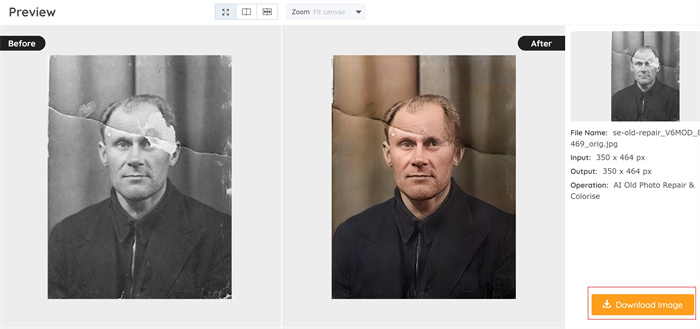
It does look easy, doesn't it? Then try to restore your image in the pop-up window on the right without leaving this article. Of course, you can also choose to download it directly. Also, you can use the image quality enhancer to level up your photos.
Optional Step: Auto-fix photos online with VanceAI Photo Restorer
If you just want to check the restoration effect of VanceAI, you may choose its AI picture restorer to auto-fix old photos online by removing sepia, scratches, fractures and spots. Before going to the tools, you can read the photo repair guide to know how to use VanceAI Photo Restorer.
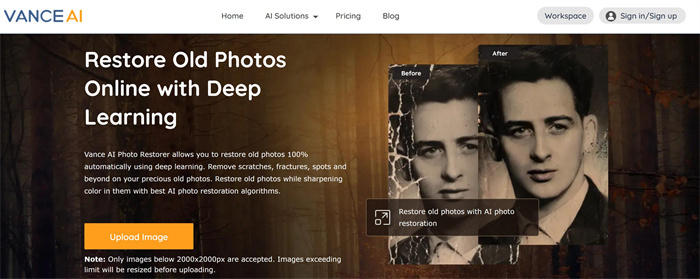
Performance of VanceAI
Here is an old picture fixed by VanceAI Photo Restorer. You may see through the before-after comparison that the missing part of the man's eyes is perfectly made up.
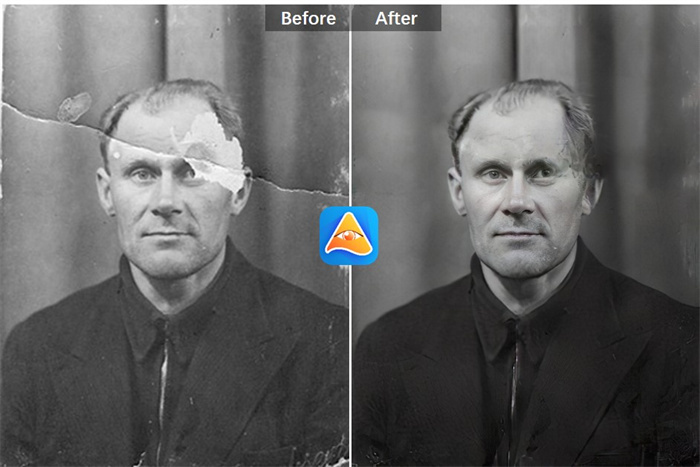
Then, we may also use VanceAI to do a comprehensive restoration to the old picture, including fix the damages, add some color to the black and white photo.
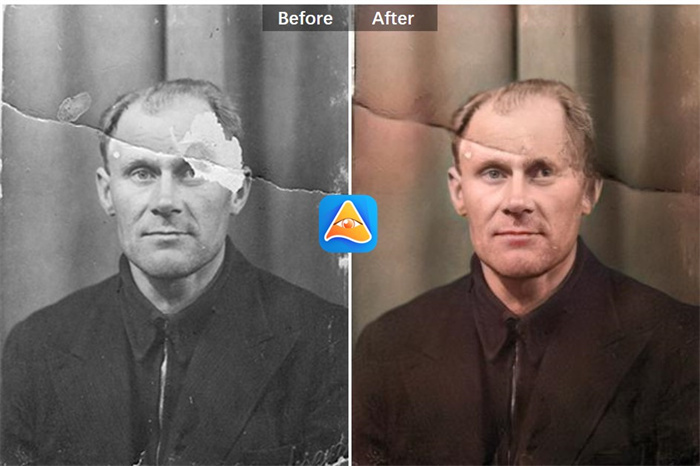
VanceAI now also launches its software version. VanceAI PC is full-featured desktop software developed by VanceAI that lets you instantly process local photos in bulk with more customization options, which will significantly simplify your workflow and boost your productivity. Free Download

Conclusion
Thanks to the ever-evolving AI technology, now we can fix old photos online free with some AI-based photo restorers like VanceAI. Especially, using VanceAI to fix damaged photos doesn't require any skills for it can 100% auto-fix photo online. For us who have a bunch of old damaged photos to fix, such tool is really helpful and also costs less. Also read: How to Restore Old Picture with the Help of AI Picture Restorer.
FAQs
1. How to make old photos look new online free?
To make old photos look new, you may have to fix the damages on them first. An online solution for you is to use a handy web-based AI Photo Restorer such as VanceAI Photo Restorer. Such online tools enable you to fix old pictures automatically and most of them are free to use.
2. How can I fix old photos online?
With a handy online tool such as VanceAI, you can easily fix old photos online. VanceAI offers you a comprehensive AI restoration solution that allows you to auto-fix old photos online, including removing scratches, fractures, and spots. Additionally, you may use it to add some colors to your old black and white photos.
3. Is there an app to fix old photos?
Yes, there are many apps and web-based online tools available to fix old photos. Some of them are powered by AI technology and deep learning that can have your old photos smartly analyzed and fixed. Some AI tools like VanceAI Photo Restorer can also offer you other image enhancer solutions, like colorization, sharpening, and brightening to enhance the old photos. Also read: How to Fix Sepia Color on Your Photo without Photoshop?






