Top 20 Best Watermark Removers [ 2024 Selective]
Have you ever seen an image or video with a distracting watermark? Though designed to prevent others from reproducing or stealing the original work, watermark is not welcome when you want to highlight the focal point in images, videos, or files. Thus, it’s necessary to remove watermark in many cases. In this article, we will look at the 20 best watermark removers that help you to remove watermark online or in software.
Table of Contents
Featured Remover Recommendation-VanceAI
Now, VanceAI offers a background remover tool to help you remove background from the image. Based on its ever-evolving algorithms, it is expected to release a product that allows you to remove the watermark from the image. But you can still bet on it to make an enhancement to your photo.
Top 5 Best Tools to Remove Watermark from Photo
|
Tool Name
|
Price
|
Quality
|
Features Options
|
Support Device
|
User Friendly
|
|
Inpaint
|
Free&
Paid
$19.99
|
★★★★
|
Different file formats, online
and software solutions, precise
removal of watermark
|
Online & Desktop
solution (Windows
& Mac)
|
User-friendly and easy-
to-follow instructions
|
|
Photo Stamp
|
Paid
$29.99
|
★★★★
|
Seamless watermark removal,
multiple modes, batch mode
|
Windows
|
User-friendly and easy-
to-follow instructions
|
|
FixThePhoto
|
Free
|
★★★☆
|
Export files in various formats,
Remove the watermark using a
brush tool
|
Online
|
Poor UI design
|
|
Luminar 4
|
$89
|
★★★★
|
AI features, various editing
tools, multiple ways to remove
watermark
|
Windows & Mac
|
User-friendly and easy-
to-follow instructions
|
|
Photofunny
|
Free
|
★★☆☆
|
Intuitive interface, easy to use
|
Online
|
Not effective to use
|
1. Inpaint
Price: Free& Paid $19.99
Compatibility: Online & Desktop solution (Windows & Mac)
Inpaint tops most watermark removers in that it allows you to precisely remove watermark in your image. This is a handy tool that lets you do the job online or with its software. Common users can download images in low-resolution for free while buying credits is necessary for those who have a higher requirement for image quality.
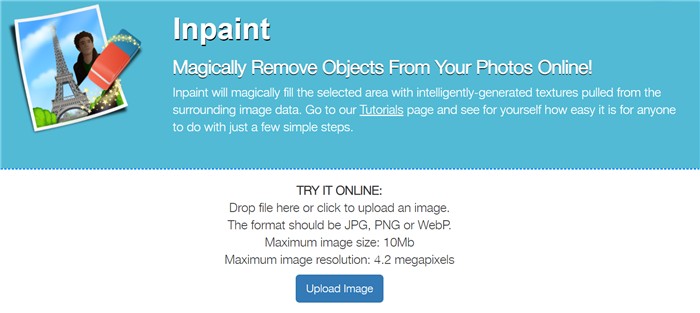
Pros:
- Support different file formats, including WebP
- Offer both online and software solutions
- Remove watermark and produce natural results
Cons:
- Limit image size to 10MB
What Inpaint official says "How to remove a watermark from a photo?"
Step 1: upload an image with a watermark
Step 2: Move the “Red dot” to remove watermark and click “Erase”
Step 3: Click “Download” to save the image
2. Photo Stamp
Price: Paid $29.99
Compatibility: Windows
Photo Stamp Remover from Softorbits is one of the best tools to work with if you want an image watermark remover. It allows you to remove date stamps, watermarks, texts, and any unwanted objects easily using its removal algorithms. You can manually remove watermark at the pixel level for a precise result.
 Pros:
Pros:
- Remove watermark seamlessly
- Remove watermark in different modes based on the images you upload
- Support batch mode
Cons:
- Not free to use
What Photo Stamp Remover official says "How to remove watermark from photo?"
Step 1: Select a file from your computer by clicking “Add files”
Step 2: Highlight the watermark in image via the marker
Step 3: Click “Remove” to get rid of the watermark
3. FixThePhoto
Price: Free
Compatibility: Online
This online watermark remover is a good alternative Inpaint. It allows you to crop and remove watermark manually and precisely using the healing brush. Another great part of this watermark remover online is that it supports various formats, including SVG and PSD. However, with too many options and icons on its interface, this website is not that user-friendly if you try it the very first time.
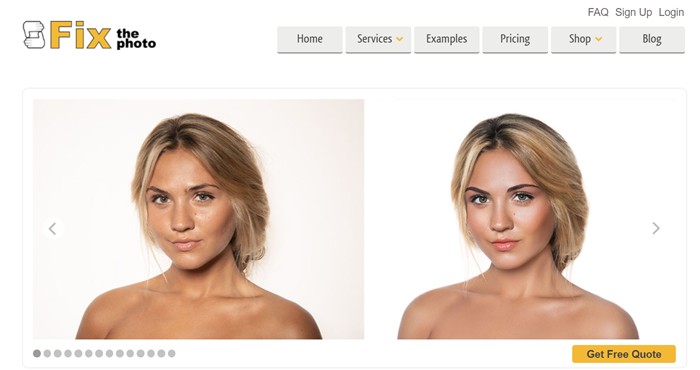
Pros:
- Export files in formats including SVG and PSD
- Remove watermark online from photos easily using brush tool
Cons:
- Poor UI design
What FixThePhoto official says "How to remove watermark from photo?"
Step 1: Go to “File”> “Open”
Step 2: Choose “Spot healing brush tool” and highlight the unwanted watermark
Step 3: Export the file you edit after you choose PNG, JPG or other formats
4. Luminar 4
Price: $89
Compatibility: Windows & Mac
Luminar 4 is a powerful software that does not limit itself to watermark removal. This software powered by AI comes with a variety of editing tools, allowing you to adjust light, color, details, denoise, landscape, vignette. When it comes to removing watermark from photos, you can use the “Clone & Stamp” tool or “Erase” tool, which are handy and efficient. Try to know Luminar more.
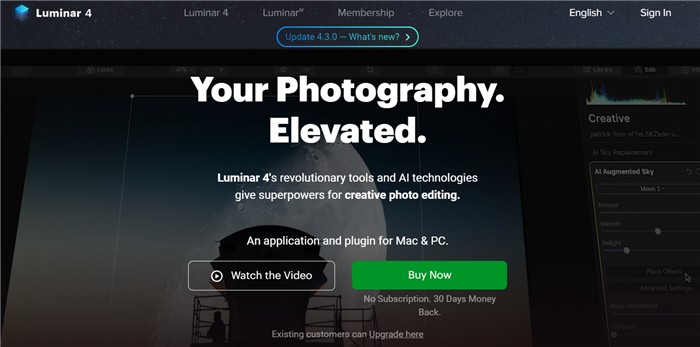
Pros:
- A professional photo editor
- Remove watermark in different ways
- Come with AI features
Cons:
- Not a dedicated tool for watermark removal
- Quite expensive if you just want to remove watermark
What Luminar official says "How to remove watermark from photo?"
Step 1: Open an image from your computer
Step 2: To remove watermark, choose “Erase” tool and brush over the unwanted watermark
Step 3: Click the “Erase” button
5. Photofunny
Price: Free
Compatibility: Online
This watermark remover online allows you to remove watermark from photos in just a few clicks. It’s online and free to use. There is no need to register or download any software. But this website is not effective to use when the watermark is in the middle of the photo. To get the job done, you will need to blur the watermarked area or crop the image if the watermark lies on the edges.
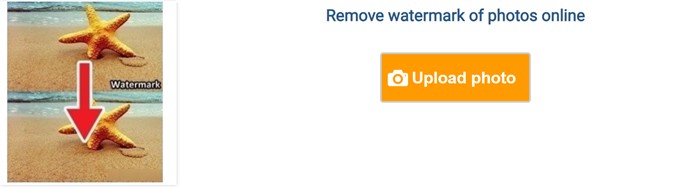
Pros:
- Remove watermark online easily
- Intuitive interface
Cons:
- Not effective to use
- The watermarked part will be blurred instead of being removed
- Not a professional tool for watermark removal
What Photofunny official says "How to remove watermark from photo?"
Step 1: Click “Upload photo” and “Choose file”
Step 2: Click “Next” and select the part that you want to keep
Step 3: Click “Finish”
Apart from removing the watermark, if you want to know how to remove the background using the best tools, check out Top 15 Tools to Remove Background from Image.
Top 5 Best Tools to Remove Watermark from Video
|
|
Price
|
Quality
|
Support Device
|
User Friendly
|
|
|
Movavi
|
$39.95
|
Effective video watermark
remover, rich video editing
features
|
Windows & Mac
|
User-friendly and easy-
to-follow instructions
|
8/10
|
|
Apowersoft
|
$19/mo
|
Online and software
solutions, batch processing
|
Windows
|
User-friendly and easy-
to-follow instructions
|
9/10
|
|
Beecut
|
$99.9/perso
nal account
|
Remove watermarks from
videos easily
|
Windows,
Android, Mac,
and iOS
|
Poor UI design
|
7/10
|
|
iMovie
|
Free
|
Different ways to remove
watermarks, A variety of
video editing tools
|
Mac & iOS
|
User-friendly and easy-
to-follow instructions
|
8/10
|
|
Video
Watermark-
Remover-
Online
|
Free
|
Easy to use, automatic
removal of the watermark
|
Online
|
Not effective to use
|
6/10
|
1. Movavi
Price: $39.95
Compatibility: Windows & Mac
Movavi video editor is an effective tool for you to remove watermark from videos. You can replace the watermarked area with different shapes. Alternatively, removing video watermark becomes easy if you try the cropping tool in Movavi. Besides, this software also allows you to trim & crop videos, or add filters and effects to video clips.
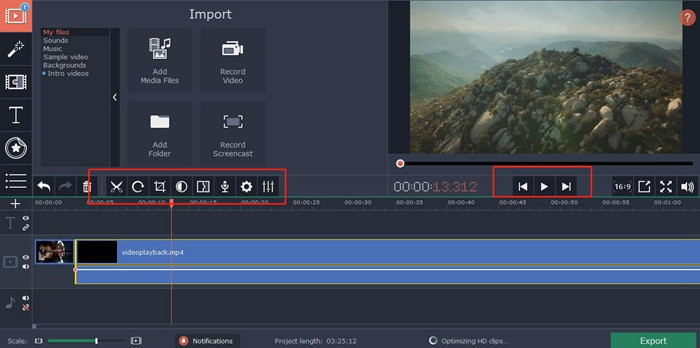
Pros:
- Effective video watermark remover
- Two flexible ways to remove watermark from video
- Rich video editing features
Cons:
- Quite expensive if you just want to remove watermark
What Movavi official says "How to remove watermark from video?"
Step 1: Go to Import>Add Media Files
Step 2: Choose Callouts and select a shape
Step 3: Drag and drop the shape to the timeline to remove the watermark
Step 4: Export the video clip without watermark
2. Apowersoft
Price: $19/mo
Compatibility: Windows
Apowersoft offers a handy video watermark remover that lets you remove watermark in videos in a few clicks. Using this tool to remove watermark is effective no matter where the watermark is. It supports various file formats, including mp4, mkv, flv, mov, wmv, webm and more. Another great part of this online tool is that it supports batch processing, saving time and efforts.
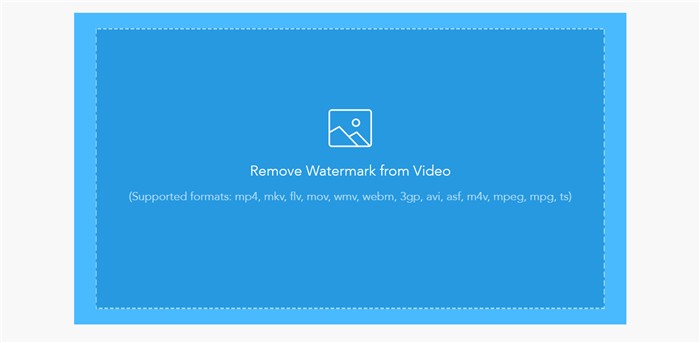
Pros:
- Provide both online and software solutions
- Free to use
- Batch processing
Cons:
- Free users can upload files limited to 50MB
What Apowersoft official says "How to remove watermark from video in?"
Step 1: Upload a video to this website
Step 2: Adjust the size of the box and move it to cover the watermark
Step 3: Click “Erase” to remove the watermark
3. Beecut
Price: $99.9/personal account
Compatibility: Windows, Android, Mac, and iOS
Beecut is a video editor that can also be used to remove watermark from videos. This video watermark remover lets you remove watermark from videos easily by cropping the distracting parts of a video. You can also use Mosaic tool to remove video watermark, which look a bit unnatural. We don’t recommend you to use it if you want to remove the watermark while keeping other parts intact.

Pros:
- Remove watermark from videos easily
Cons:
- Remove watermark while cropping relevant parts in videos
- Not suitable for removing watermark in the middle of a video
- Mosaic effect is not natural
What Beecut official says "How to remove watermark from video?"
Step 1: Click “Import” and “Import file” to upload a video to this software
Step 2: Right-click the video and click “Crop”
Step 3: Choose the area without a watermark and click “OK”
4. iMovie
Price: Free
Compatibility: Mac & iOS
iMovie is one of the best choices for Mac users who want to remove watermark from videos.
Creating videos with no watermark can be possible in different ways. You can crop, blur or block out the watermark from a video via Picture-in-Picture tool. You can also use this video editor to further edit the video without watermark.
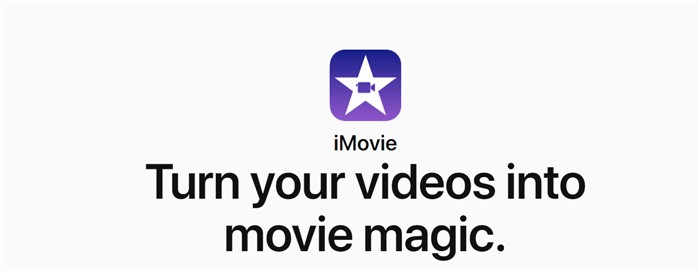
Pros:
- Remove watermark from videos in different ways
- A variety of video editing tools
Cons:
- Not compatible with Mac system
What iMovie official says "How to remove a watermark?"
Step 1: Import a video with watermark
Step 2: Hit "Crop" icon and resize the frame to remove watermark
Step 3: Click "Apply" and done
5. Video-Watermark-Remover-Online
Price: Free
Compatibility: Online
This video watermark remover comes in handy if you want to remove watermark from video automatically. Just upload a video with watermark to this website and then the watermark will be removed automatically in a few minutes, which depends on the length of the video. However, this free watermark remover requires you to enter some information and see annoying ads before you can download the video processed, which might not be safe.

Pros:
- Easy to use
- A free watermark remover
Cons:
- Not safe to use
What Video-Watermark-Remover-Online official says "How to remove a watermark?"
Step 1: Upload a video to this watermark remover
Step 2: Click “Converting” and wait a few minutes of processing
Step 3: Download the video to your local device
Top 2 Best Tools to Remove Watermarks in Word
|
|
Price
|
Quality
|
Features Options
|
Support Device
|
User Friendly
|
|
Microsoft
Office
|
$5.00/
month
|
Good: effectively
removes
watermarks,
occasional issues
|
Remove
watermark in
an easy way
|
Windows & Mac
|
Easy to use, but
occasional issues
with quality
|
|
WPS Office
|
$29.99
/year
|
Good: effectively
removes
watermarks
|
Easy to use,
add or remove
watermarks as
desired
|
Windows,
Linux, Mac,
Android, iOS
|
Easy to use,
intuitive interface
|
1. Microsoft Office
Price: $5.00/mo
Compatibility: Windows & Mac
If you want to remove watermark in Word, using Microsoft Office is one of the most effective ways. Just open the file with watermark and Microsoft Office can identify the watermark in it automatically. Then you can delete it in just one click.

Pros:
- Remove watermark in an easy way
- Allow you to add watermark as well
Cons:
- Fail to identify watermark occasionally
What Microsoft Office official says "How to remove watermark?"
Step 1: Open a Word file in Microsoft Office
Step 2: Go to “Design”> “Watermark”> “Remove Watermark”
Step 3: Save the file with no watermark
2. WPS Office
Price: $29.99/yr
Compatibility: Windows, Linux, Mac, Android, and iOS
WPS Office can be a good alternative to Microsoft Office when it comes removing watermark.
You can access it to remove watermark anytime, anywhere on your phone or computer. It comes with intuitive interface and you can also edit your files as you like in this tool.
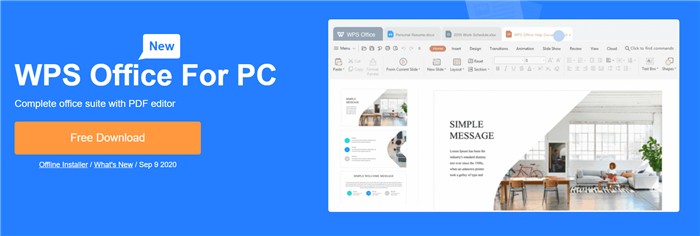
Pros:
- Easy to use
- Add or remove watermark as you like
Cons:
- No monthly subscription for premium users
What WPS Office official says "How to remove watermark?"
Step 1: Open a Word file in WPS Office
Step 2: Go to “Insert”> “Watermark”> “Remove Watermark”
Step 3: Save the file with watermark removed
Top 8 Best Tools to Remove Watermark from PDF
|
|
Price
|
Quality
for 3
kinds of
comments
|
Features Options
|
Support
Device
|
User
Friendly
(Grades)
|
|
Adobe
Acrobat
|
$12.99/mo
|
★★★★☆
|
Full set of PDF editing
|
Windows &
Mac
|
★★★★☆
|
|
EasePDF
|
Free
|
★★★☆☆
|
PDF editing,
watermark removal
|
Online
|
★★★★☆
|
|
PDFelement
|
$6.99/mo
|
★★★★☆
|
Intuitive interface,
PDF editing,
watermark removal
|
Windows &
Mac
|
★★★★☆
|
|
PDFfiller
|
$8/mo
|
★★☆☆☆
|
PDF editing,
watermark removal
|
Online
|
★★★☆☆
|
|
LightPDF
|
Free
|
★★☆☆☆
|
PDF editing,
watermark removal
|
Online
|
★★★☆☆
|
|
Google Drive
|
Free
|
★★☆☆☆
|
Basic PDF editing,
watermark removal
|
Online
|
★★★☆☆
|
|
PDF
Watermark
Remover
|
$29.90
|
★★★☆☆
|
Batch processing,
watermark removal
|
Windows
|
★★★☆☆
|
|
PDFdu
|
$7
|
★★☆☆☆
|
PDF to Word Converter
|
Online
|
★★★☆☆
|
1. Adobe Acrobat Pro DC
Price: $12.99/mo
Compatibility: Windows & Mac
Acrobat Pro DC comes with a full set of features for PDF editing, including watermark removal.
It allows you to convert, edit, share, and sign PDFs, which greatly speed up the workflow. You can access across desktop, mobile, and web anytime and anywhere.
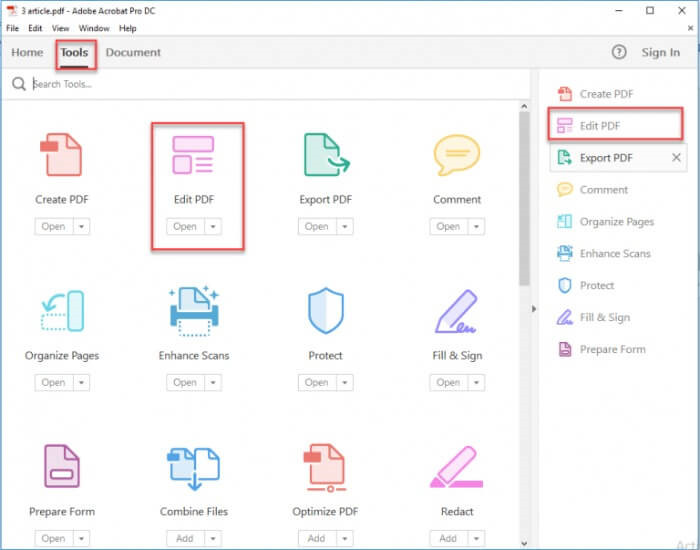
Pros:
- Easy to use
- Useful PDF editing features
- Seven-day free trial
Cons:
- Relatively high requirement for computer system
What WPS Office official says "How to remove a watermark?"
Step 1: Select a PDF file from local and go to editing interface
Step 2: Go to “Watermark” option and click “Remove”
Step 3: Export the file without watermark
2. EasePDF
Price: Free
Compatibility: Online
EasePDF is one of the best watermark removers for PDF that also lets you edit, merge, split or watermark and, of course, remove watermark. This free online app is easy to use. There is no need for any download or registration. To remove watermark, you can use the "PDF to Word Converter". EasePDF is safe to use and claims to delete your files and links automatically in 24 hours.
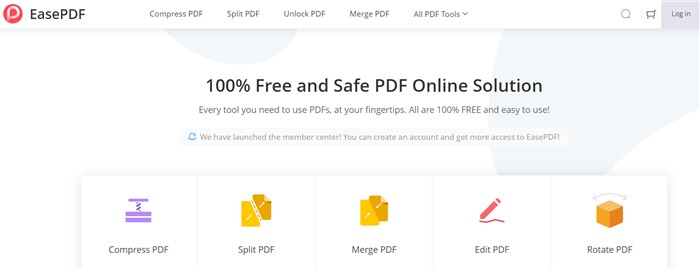
Pros:
- Easy to use
- Free to use
Cons:
- Relatively high requirement for computer system
What EasePDF official says "How to remove a watermark?"
Step 1: Select a PDF file from local and go to editing interface
Step 2: Go to “Watermark” option and click “Remove”
Step 3: Export the file without watermark
3. PDFelement
Price: $6.99/mo
Compatibility: Windows & Mac
This PDF editor is efficient at removing watermark with its intuitive interface. With PDFelement, you can edit, convert, comment or sign PDF files. It allows you to remove watermark from PDF in one click. You can also add watermark for the file. Apart from desktop solution, it is also accessible from Google Play or App Store. Click to check some best alternatives to selfie2anime.
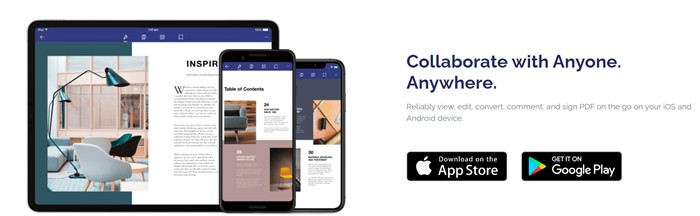
Pros:
- An effective tool to remove watermark
- Sleek interface
Cons:
- Not available online
What PDFelement official says "How to remove watermark?"
Step 1: Upload a file with watermark to PDFelement
Step 2: From the top tab, go to Edit and click on the Watermark option.
Step 3: Export the file without watermark
4. PDFfiller
Price: $8/mo
Compatibility: Online
PDFfiller is an easy-to-use PDF watermark remover that works on almost all browsers.
You can split, merge, rotate or edit PDFs as you like. However, it seems that this tool is not effective at removing the original watermark existed in the files I have tested. Anyway, you can use it to add watermark and then remove it easily or convert to a Word doc file before you delete the watermark in it.
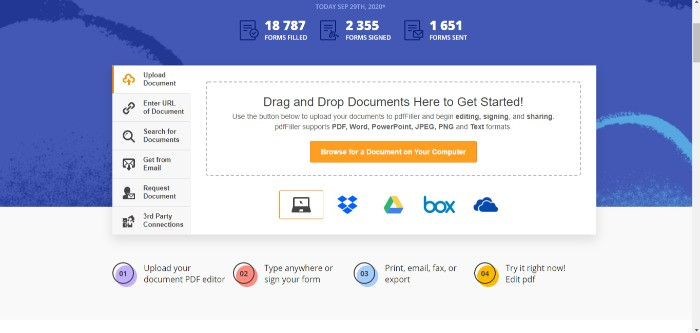
Pros:
- Support different formats, such as rts PDF, Word, PowerPoint, JPEG, PNG and Text
- Compatible with most browsers
- Allow you to upload files via Dropbox and Google Drive
Cons:
- Registration is required if you want to save the edited file.
What PDFfiller official says "How to remove watermark from PDF?"
Step 1: Go to PDFfiller and open a PDF file
Step 2: Convert it to Word file
Step 3: Delete the watermark in Microsoft Word
5. LightPDF
Price: Free
Compatibility: Online
LightPDF allows you to remove watermark from PDF without registration. But you can only do it manually. It takes a bit more effort if you use this online tool since you will need to convert the PDF file into a Word doc file before everything starts.

Pros:
- No registration required
- Easy to use
Cons:
- Need to convert to Word file before you remove watermark
- Remove watermark in Microsoft Word instead of this tool directly
What LightPDF official says "How to remove watermark?"
Step 1: Upload a PDF file to LightPDF
Step 2: Get your PDF file converted to a Word doc
Step 3: Get rid of the watermark in Microsoft Word
6. Google Drive
Price: Free
Compatibility: Online
Most people assume Google Drive as the tool only for storing or backing up files online. Yet, removing watermark is also possible with it. If you want to remove watermark for free, Google Drive can be a good choice. However, you can only use it at desktop end. You can use it to open a PDF file and open with Google Docs and then you can do some basic editing.
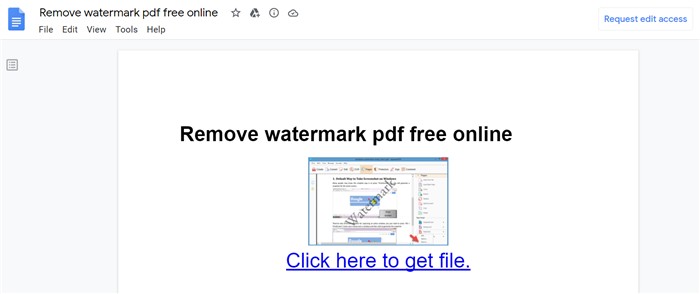
Pros:
- Free to use
- Support various formats
- Easy to use
Cons:
- Need to log in with your Google account
- Mobile app is not supported
What Google Drive official says "How to remove a watermark?"
Step 1: Go to “File”>Open” and open a PDF file as a Word doc
Step 2: Delete the watermark in this Word file
Step 3: Download the edited file without watermark as a PDF
7. PDF-Watermark-Remover
Compatibility: Windows
This is a watermark remover software that can speed up your workflow. It supports batch processing, making it much easier to remove watermark from multiple PDF files. But registering after payment is necessary if you want to try this software. There is no free trial and you need to pay for a registration code.

Pros:
- Support batch processing
Cons:
- No free trial
- Registration is required
- Not free to register
- Quite expensive for a single-purpose tool
What PDF-Watermark-Remover official says "How to remove a watermark?"
Step 1: Download the software and pay for a registration code
Step 2: Click “Browse” and “Add” to upload multiple files to this software
Step 3: Click “Remove watermark”
8. PDFdu
Price: $7
Compatibility: Online
PDFdu offers a PDF converter that also helps you remove watermark from PDF. Similar to LightPDF, PDFdu does not offer ways to remove watermark directly. But you can use it to convert PDF to a word file and then remove watermark instantly.

Pros:
- Free to use
- Quick to use
- Work on all browsers
Cons:
- No option to remove watermark directly in this tool
What PDFdu official says "How to remove a watermark?"
Step 1: Upload a PDF file by clicking “Select File”
Step 2: Click “PDF to Word” and save the Word file
Step 3: Remove the watermark in it manually
You can also access more tools to deal with background by reading this article: Top 10 Best Tools to Make Background Transparent
Conclusion
This watermark remover review has introduced 20 best tools, using which you can remove watermark from images, videos, Word or PDF files. When it comes to watermark remover for photos or videos, some tools, such as Inpaint and Luminar, can effectively do the job even when the watermark is in the middle part. Removing watermark in files can be easily done with the tools we recommend like EasePDF. If you not only want to remove watermark but also background from images, you can try BGremover to make get rid of background in one click. Click to see more Best Applications to Inpaint Online.







