Best AI Tools for Real Estate Photo Editing
Best AI Tool for Real Estate Image Editing
The VanceAI Background Remove is a free background remover from VanceAI that is suitable to edit real estate photos as well as many other commercial based images. It is powered by AI and Deep Learning technologies that are capable of thoroughly analyzing images in order to deliver the best quality results. Real estate photo editing is better with this tool, for you can also crop out specific parts from the original image and use it in other scenarios. You can also swap your transparent background with a custom one provided by the application.
VanceAI PC is full-featured desktop software developed by VanceAI that lets you instantly process local photos in bulk with more customization options, which will significantly simplify your workflow and boost your productivity. Free Download

How to Edit Real Estate Photos with AI?
Now let’s go through simple steps with this real estate photo editing tool. And there is support to experience the full power of BGremover with a trial in the pop-up space on the right side. Same as the guide as follow. (Sign up can get 3 credits/month for Free. Click on "×" can exit the mini workspace and return to where you are reading.) Also you can download the software to use.
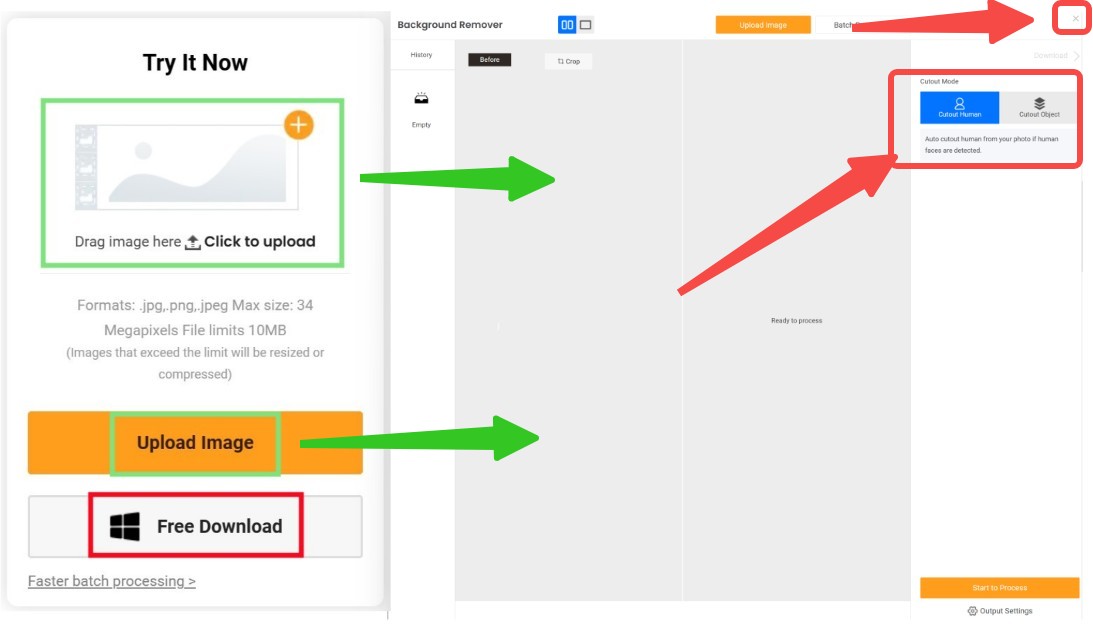
1. Use the link to get to the free background remover website and once there, click on the Upload Image button in yellow.

2. This will open a window wherein you can use the plus sign to upload images. Upload an image and click on Continue.
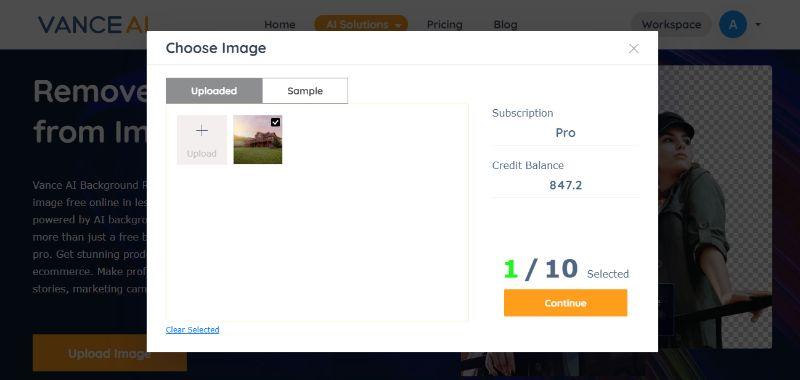
3. Now go to Start to Process and wait for the tool to process the image. Use Download Image below to save the image into your device.

Also read: Best 10 Tips for Real Estate Photography.
Best Real Estate Photography Software Powered by AI
The real estate photo editing software from VanceAI isn’t just available online, but offline too. The VanceAI Image Enhancer is a desktop software application that you can download for free from the link given and use it as a free account user or a paid one. The AI Image Enhancer brings together the fundamental features of VanceAI together so that you can seamlessly use all of them faster and to a greater extent. For instance, AI Image Enhancer enlarges images more than its online equivalent with better quality.
How to use Real Estate Photography Software?
A quick guide to help to make real estate photo enhancement easier.
1. Use the link in the previous section to visit the download page of the tool. Download it and run the file.
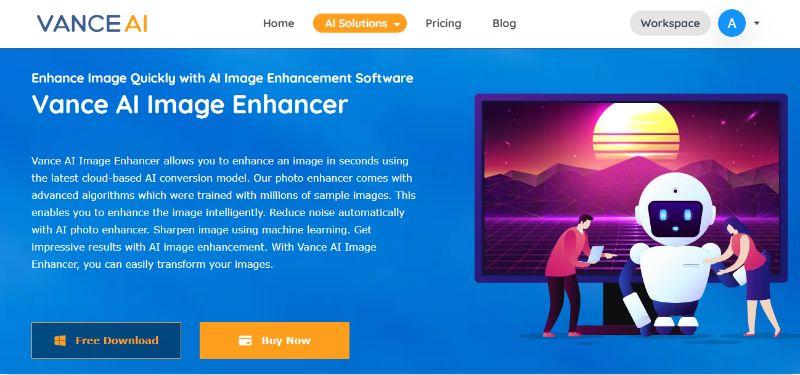
2. Once you install the software, you will see the homescreen. Start the software by clicking on the tab below.
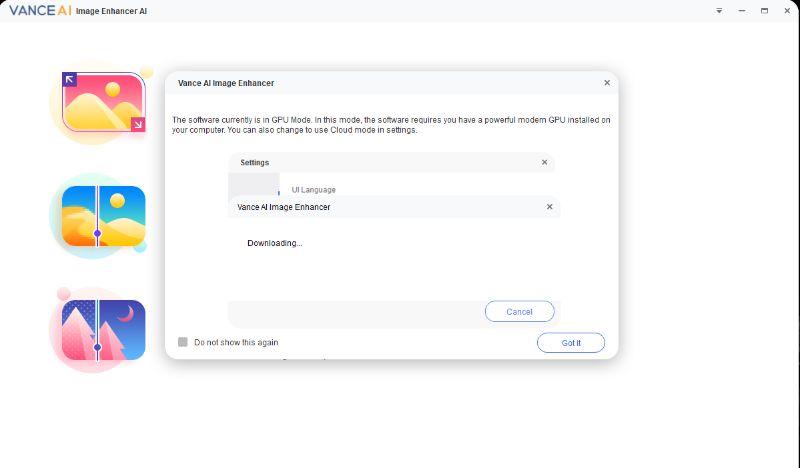
3. Choose Enlarge, which may start the installation of an AI model. Wait for it to complete and then open the image in the tool.
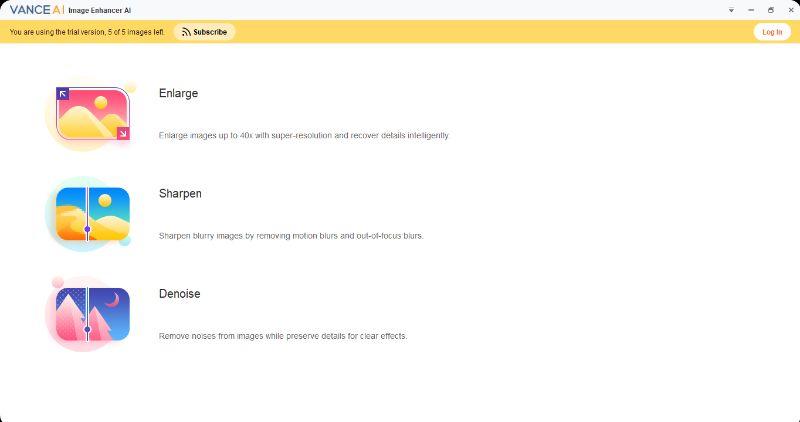
4. Use the settings to make the precise changes that you want and apply them. Save the image into your device.
Also read: Best 5 Visual Marketing Strategies
How does AI work in Real Estate Photo Editing?
Let’s go through a few photos and see how the real estate photo enhancement works in this application.

This is the original image with resolutions around 800x530 width and height respectively. It is a picturesque image with amazing lighting and angle of the house.

Though it looks similar, this photo is double the resolution of the original image and looks even better when it comes to pure quality and textures.

This image has a lot of objects and details present. It is obviously a picture taken of the interior of an estate or home and has similar resolution to the previous image.

The image that you see now is upscaled and enhanced 4 times the original, which makes its resolution around 3000x2100 pixels. For such an increase in size, the quality is still impeccable and stunning.

This is another cool interior shot of a house but this one also has an open gallery giving view to the outside environment. There are a few quality issues on the chairs but overall it’s a great photo.

This image has been upscaled twice the resolution of the original image though it nonetheless maintains the quality of the original image with some improvements here and there.

An image that captures the modern style of buildings and real estates lined up together.

Compared to the previous original image, this one is six times bigger in width and height. Apart from that, the new image has a sharper look, particularly at the edges of the buildings, making a clear distinction between colors.
FAQs
1. What Software do Professional Photographers Use?
While the choice of which software to use boils down to the users and photographers themselves, VanceAI Image Enhancer does remain a popular option due to its ease of use, features, and great performance. Other than that, you can also look into Photomatix Pro 6 as a good real estate photo editor.
2. Is AI-Powered Real Estate Photo Editor Better than Humans?
It is often hotly debated whether AI can replace the human mind and the same crosses over here. When it comes to real estate photography and editing, AI technology and an expert human can serve different purposes. For instance, it is found that when you want to make unique or innovative additions to your image, such as adding extra furniture or components, it is better to have an expert handle it. Whereas, the AI technology is better at removing blemishes or objects from an image. You can always refer to an expert at Phixer.
Conclusion
You can use the background remover, image enhancer, and more tools from this article to take your real estate photography to the next level. These applications arm you with the right features that not only perform exceedingly well but also save time. Also, be sure to process your images through experts and AI technology both. Also read: How to Remove Green Screen from Images without Photoshop?







