Colourise Review: How to Colourise Photos with AI
There is an online AI tool - Colourise.com, that can reveal and predict automatically the real colors of black and white photos. The results are really amazing and therefore you will find a short tutorial on how to colourise old photos to test them by yourself.
Table of Contents
It should note that the quality of the old black and white photos would have a great effect on the colorization results. That is if the old black and photos have been damaged with scratches, fractures, or any other like that, you may also need a tool to help you fix them first. So, we would recommend you one of VanceAI's image enhancer tools including VanceAI Image Enhancer before going through colorizing. Before colorizing, your photos will be enhanced to a newer level with no effort by using the function of photo enhancement. If you are not satisfied with the result, you can use some tools to make photo hd.
Featured Product Recommendation—VanceAI Photo Restorer
VanceAI Photo Restorer can help you restore old photos by removing scratches. It is a newly released product from VanceAI to provide online photo restoration service. Based on deep learning, this online tool has been trained to smartly analyze the edges of the scratches and holes and automatically make up the missing part. You can rely on it to receive a complete and brand-new black and white photo. Then, perfect it with a colorizer. What a pleasure!
If you are interested, you can try to restore your image now or download it directly from the pop-up window on the right without leaving this article.

For a guide of using VanceAI Photo Restorer, you may check the video below:
How to Colourise Old Photos with AI-Powered Tool from Colourise.com
Step 1: Go to Colourise.com and click on ”start now”. Don't worry, it's free.
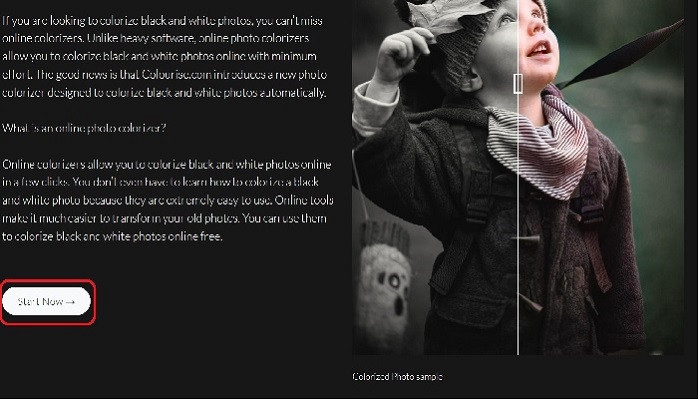
Step 2: Upload your black and white image and make sure that you will follow the requirements: image format:jpg, jpeg or png, the maximum resolution of 1200x1200px, up to 5MB.
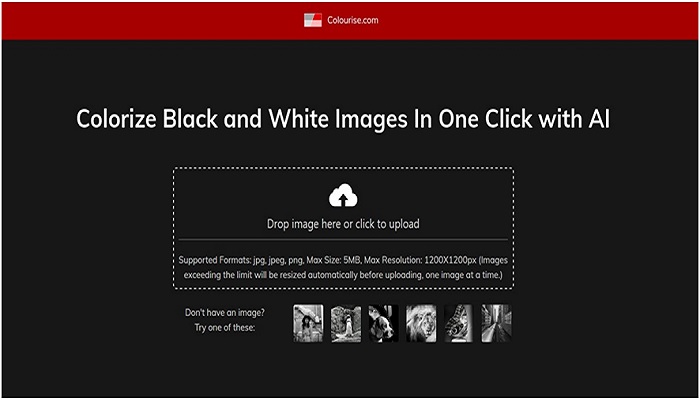
Step 3: this web-based tool really does its job. After a few seconds, I was amazed to see one of my favorite black and white historical images revitalized. You can actually see the proof here:
Also read: Best 10 Colorized Historical Photos Generated by AI.
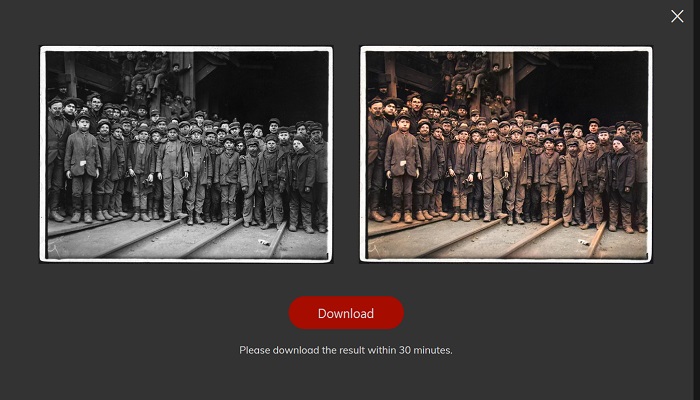
This photo shows a group of children working in a coal mine. Their role was to separate the coal from impurities. This was a common practice in the 19th century. The photo was taken by Lewis Hine in 1910.
Step 4: Click “Download” to save the image on your computer. I`ll bet that you again right after your first upload. This is surely a must-have online tool. Not to mention that you can auto colourise image only with three clicks and even if is free of charge, you have no limit on the number of images uploaded.
In terms of auto colorise images, VanceAI also has an image colorizer that can allow you to colorise image in seconds. Compared with other tools, it will also automatically enhance the portrait on the old photos to generate the best colorization effect. Also, you can use the image quality enhancer to level up your photos.
How to use VanceAI Photo Colorizer?
Step 1: Use the link given above to access the webpage of the tool and from there, use the Upload Image option.

Step 2: From the Workspace, you can upload the image, manage settings, and click on Start to Process to colorize the image.

Step 3: Use the Download Image button to save the image once you see the processed image appear.

Look at the Past with Different Eyes Thanks to an AI-Powered Tool
From important historical moments to forms of resistance against the system, we hope that this tour of restored images in terms of colors will delight and amaze you. These are among the most influential historical pictures of all time. Through this AI-powered tool, you can easily colourise photo to look at history with different eyes. Bellow, you will see a series of black and white historical images.
Also read: Best 10 Black and White Filters Online.
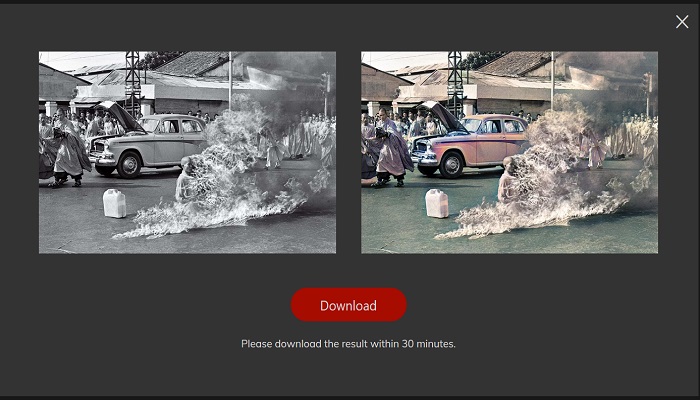
This image called The Burning Monk was taken in 1963 by Malcom Browne and won the Pulitzer Prize. It is about a monk that protests the treatment of Buddhists by the regime of President Ngo Dinh Diem. As you can see, the colors are predicted pretty well, regarding the flames especially. Not sure about the car, but I am still amazed.
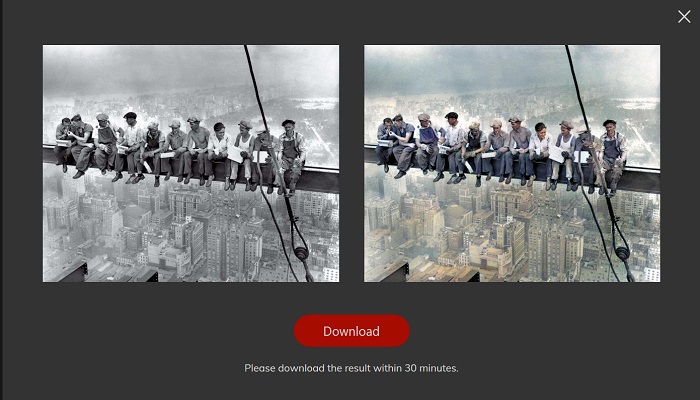
Lunch Atop A Skyscraper,1932, above is made by a photographer whose identity remains a mystery. This photo is at 840 feet above Manhattan and is considered the most dangerous yet playful lunch break captured to this day. I think that in this case, this web-based tool did a great transformation. I love the colors of the buildings and workers – these are really close to reality.
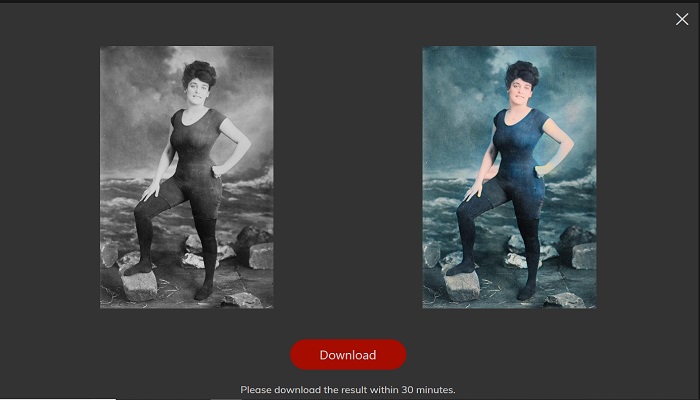
Annette Kellerman, an Australian swimmer, advocating for women's right to wear a one-piece swimsuit in 1907 (arrested for indecency). Known as the “Diving Venus”, it was one of the most famous women of her time. With this tool, it can be clearly seen that this is a studio photo and I am sure that the color of the wallpaper behind her is similar to the original.
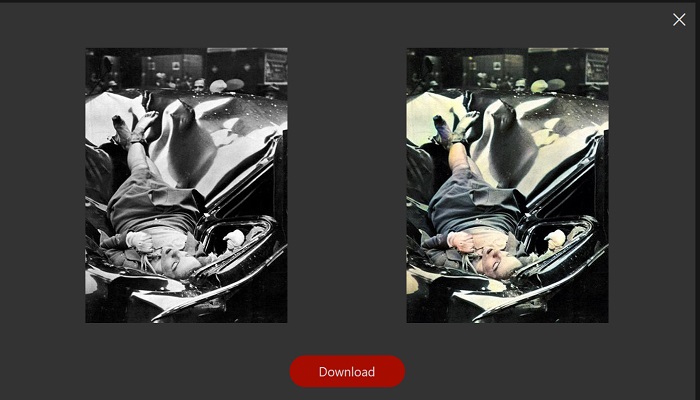
It is known as the most “beautiful suicide” (Time Magazine):23-year-old Evelyn McHale jumped from the 83rd floor of the Empire State Building. Her dying wish was that no one, not even her family, sees her body, but after four minutes after her body landed on a limousine, a photography student, Robert Wiles, snapped this photo. It seems that Evelyn is looking almost peaceful or sleeping under the crumpled steel. Again, this online tool is quite impeccable, the color of the steel, skin and dress are as I imagined.
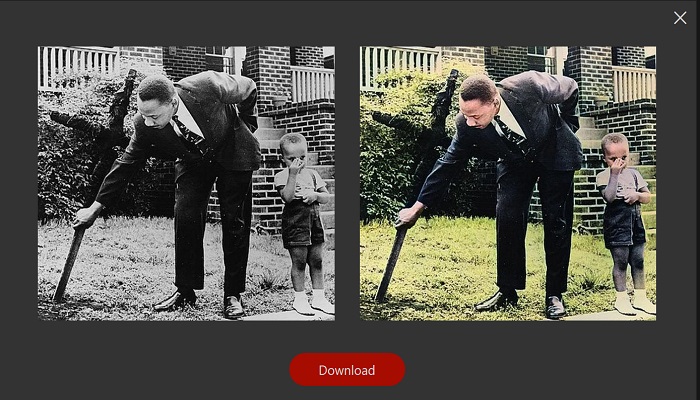
Martin Luther King Jr. and his son removing a burned cross from his backyard. Well, the colors in this image are perfect.
Conclusion
These were some of the most popular black and white photos in the world and it is worth searching on Google for others. Regarding this program, you can use it with confidence as you have seen the results. It will give your historical images a new touch indeed. Being processed by a colorizing tool like VanceAI Photo Colorizer plus a detailed digital photo repair guide can repair your damaged old photos. That's why you need a professional tool to repair them. VanceAI Photo Restorer is exactly what you need before colorizing.
Click to see how to colorize old photos with VanceAI Photo Colorizer.







