How To Avoid Blurry Photos
Ever experienced a blurry photo when all you wanted was a high-quality picture to upload on social media? This article will discuss how to avoid blurry photos by using simple techniques. Blurry photos ruin the quality of pictures and your chance to show-off a fun night out on social media. Sometimes, when the pictures of a moment you want to capture turns out blurry, there is no other chance to get that moment back which ruins the whole mood. The article will show you great tips and tools from VanceAI to avoid getting blurry photos.
5 Reasons Why Your Photos Are Blurry?
Avoid the following five mistakes to save yourself from wasting time and effort on editing blurry photos. If you are not satisfied with the result, you can use some tools to make photo hd. Follow the tips and techniques to avoid blurry photos at all cost.

Slow Shutter Speed
You might think you can hold the camera still for a few seconds, but in reality, your hands are always in motion. This slight and negligible motion can cause blurriness in your photos which ruins the whole picture.
Use a fast shutter speed to deal with this problem. This will make your outcomes high in quality and you will not have to re capture or waste time editing the whole picture. If your pictures are still turning out blurry despite all the efforts, use VanceAI Image Sharpener as a spectacular blur remover.
Holding Your Camera The Wrong Way
If you notice all the professional photographers, they hold the camera in almost the same way. This is because positioning the camera perfectly is the key to capture high-quality pictures. This is your answer to your question of how to make a picture less blurry.
Hold the side of the camera with one hand and place the other hand beneath the lens which makes it a human tripod. Stand with a balancing position by stretching your legs a little. Make sure you are perfectly balanced before you take the picture.
Rushing The Shoot
We get the sudden urge of rush when things are taking longer than they should and it is human nature to start rushing things when a situation is taking a lot of our time. But, rushing while taking photos is risky!
The photos will turn out blurry if you rush; making the whole effort go in vain. If you feel like the process is taking longer than expected, shift the shoot to the next day. Planning ahead is always recommended when going on a shoot so that you do not lose your cool last minute.
Use A Tripod
Tripods are the soul of the camera. You can be confident in your strength and use your hands as a human tripod. But trust us with this, your hands will start shaking in less than an hour because of constant efforts to keep the arms in balance.
Always use a tripod in photo shoots. It will save time and effort, you will not need to worry about stretched muscles or soar arms because the tripod will save your life and the photo shoot.
Using Auto Focus
Relying on auto focus is great until the camera focuses on another object, making the whole image blurry. The auto focus is great if you are doing a photo shoot with a blank background. However, if the background has elements and objects, use manual focus to avoid blurry image outcomes.
How To Unblur Image With VanceAI Image Sharpener
VanceAI Image Sharpener performs well in convenience, efficiency, cost, and more. Compared with other competitors, this image sharpener gives you a one-click solution to unblur image online. You don’t have to download any software and can sharpen photos online. Blurry photos with fewer details will be sharpened in a matter of seconds. For the cost, it is also affordable and you can try image enhancer with 3 free image credits.
Step 1: Enter VanceAI and find AI image sharpener
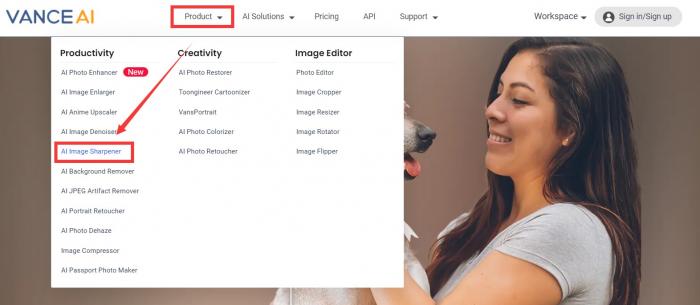
Step 2: Upload a Blurry Image
Here you can click on Upload Image online or Free Download to use VanceAI PC.
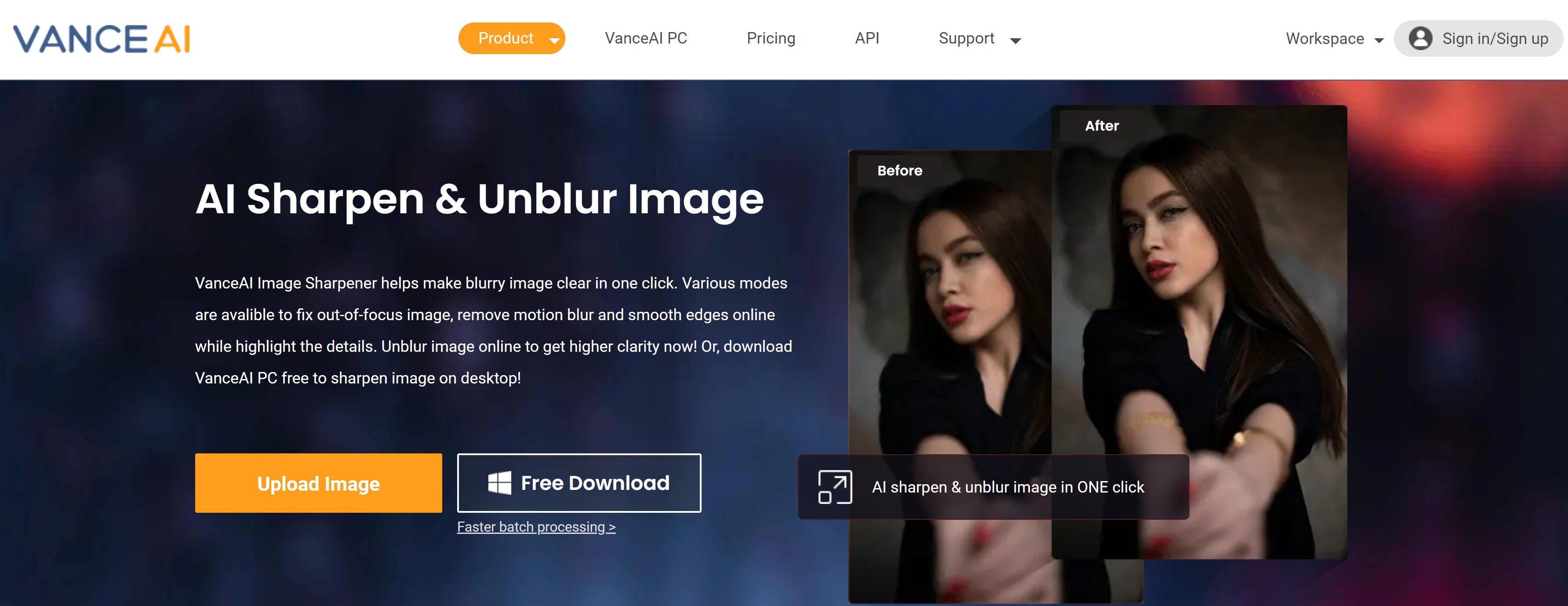
Step 3: Adjust Related Parameters
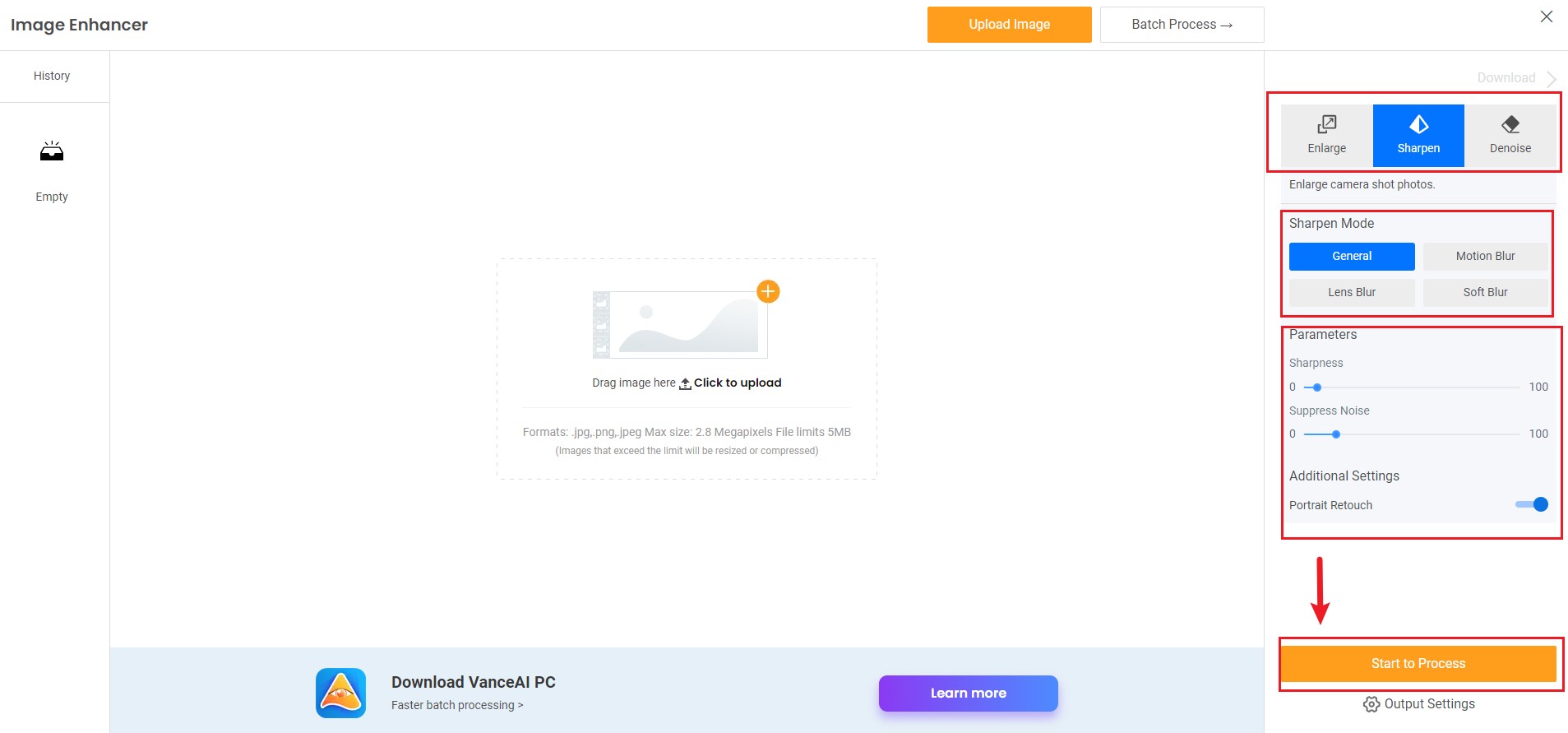
Step 4: Preview and Download Sharpened Image
The after picture seems much sharper and clearer than the before one after making AI unblur image. It does look easy, doesn't it? Then try to sharpen your image in the pop-up window on the right without leaving this article. Of course, you can also choose to download it directly.

Optional step: Use VanceAI PC To Unblur Image
VanceAI PC is full-featured desktop software developed by VanceAI that lets you instantly process local photos in bulk with more customization options, which will significantly simplify your workflow and boost your productivity. Download

Using the built-in Sharpen model in VanceAI PC also helps you to unblur image online. The software also allows you to preview your sharpened image in real time.
How To Fix Your Blurry Photos With VanceAI Photo Dehaze
VanceAI Photo Dehaze works miracles! By the use of deep learning, the photo dehaze removes haze, fog and blur from your photos to make them look exceptional. The photo dehaze feature also allows the user to correct color and contrast of an image to make picture clearer.
By using the photo dehaze feature on the VanceAI website, the user will be able to restore details of images after the haze is removed from the picture. The user will be able to improve image quality by color correcting and adding contrast to the image.
From photos taken at night time to pictures captured in broad daylight, any blurry result will be fixed by using the photo dehaze feature online.
It takes only seconds to process the image and producing a high-quality outcome. The Dehaze AI technology helps to reduce noise and artifacts from pictures in simple and easy steps.
Following steps will guide you on how to use dehaze photo online.
Step 1
Upload a blurry image that you want to fix.

Step 2
Use the feature of phot dehaze. You can use additional features such as auto color optimization for a better quality outcome.

Step 3
Sign in or make an account to download the final outcome.

As you can see, the final outcome of the image is much better than the image before the use of dehaze feature. The photo looks professional because of less pixilation and bright colors. The color optimization has turned out top notch. The image quality has become better and the final result by editing the image is clean and crisp.
If you are interested in color, check the article How to Use Color in Photography?
Conclusion
Blurry images are not always appreciated by photographers. However, there is a sudden trend of uploading intentionally blurry images on social media making the flaws look cool. The trend is amazing but it does not work with professional images.
You should try the VanceAI website to unblur image. The blurry image looks better after processing the image. The sharpen feature makes the picture look professional by adding contrast and sharpness to the image.
The tips to avoid these mistakes are intended to help you with professional photography. Do apply these to get amazing results! Read more: How to Make a Blurry Picture Clear with VanceAI








