How to Post Digital Art on Instagram?
How to Post Digital Art on Instagram?
How to create digital art online?
You can always use an image editing application to make your art creation process smoother. VanceAI Art Generator and Toongineer Cartoonizer are tools you should consider for sure. Let’s see how to post digital art on Instagram in a bit.
Also read: How to Make Digital Art – Best 10 Tools for Beginners.
VanceAI Art Generator
1. Use the link VanceAI Art Generator to get to the product page.

2. Clicking on Start Now and you will be led to art generator's workspace. Here you can combine the settings on the right to use art generator to produce a digital artwork you want to post on Instagram. If you have any puzzle, Quick Guide and FAQ on the left can help you.
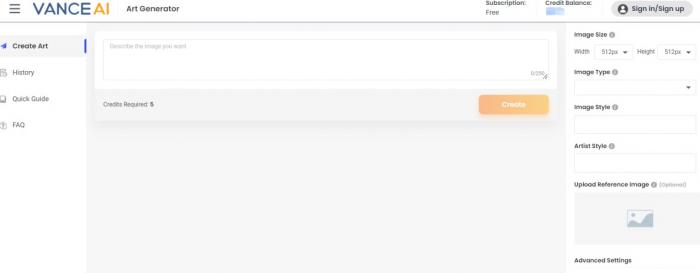
3. After AI art generator creates an artwork, you can preview the result and see if it satisfies your needs. Apart from that, there comes some fancy AI Portrait Generator, making fancy selfies at a fast speed. Get to know more about it.
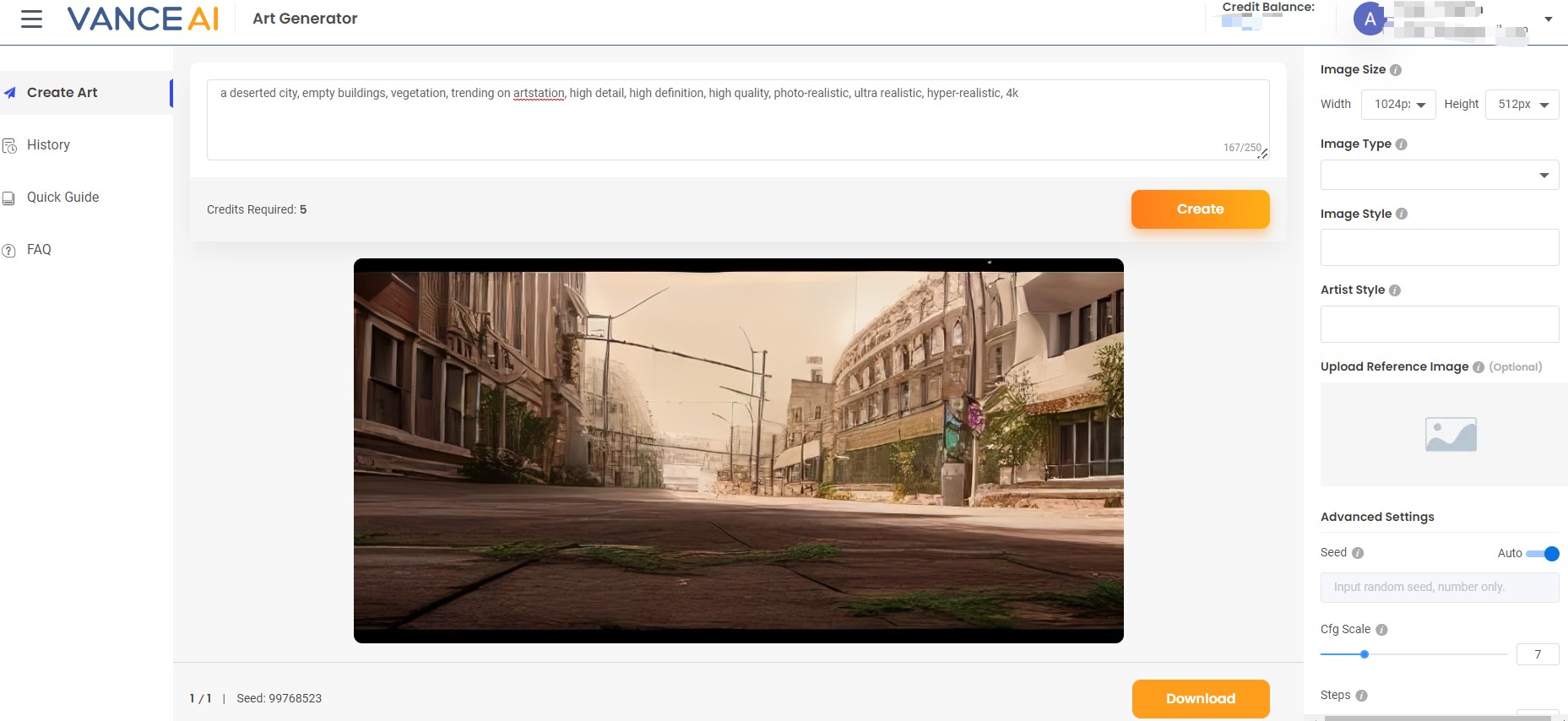
Toongineer Cartoonizer
1. First, use the link to visit the Toongineer Cartoonizer and then click on Upload Image. This should prompt a window box that allows you to upload images.

2. This box enables you to upload images and also view your current account or subscription details such as the number of credits remaining. Once uploaded, click on Continue.
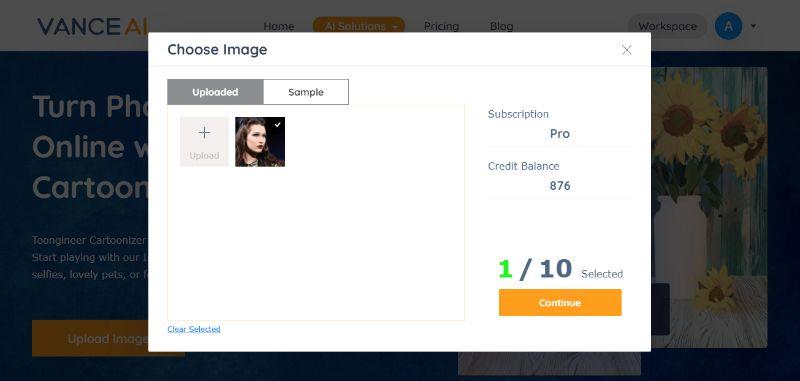
3. Select Start to Process and wait for the image to process. You will see a comparison image of the original and new images. Click on Download to save the image. This great AI cartoon generator makes cartoonish become an easy thing.
Also read: Stand out & Be Unique: Cartoon Yourself Online with Awesome Tool
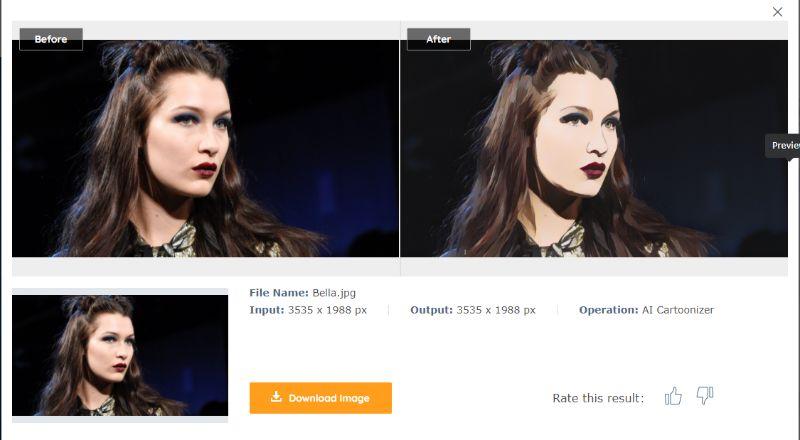
How to upload digital art on Instagram?
Now, let's look at how to upload digital art and post on Instagram.
1. Open the Instagram application on your mobile and enter your login details. You will see the home page.
2. On the bottom, select the plus sign in the middle and it will open your gallery. Choose the image you want and go next.
3. Choose the filters, write a description with hashtags, etc if you want. On the top right, press Post and that’s how to post digital art on Instagram. Besides that, more people also seem to be interested in AI Face Generator. You can know more from the link.
Why do you Post Digital Art on Instagram?

1. Reach more audience
We all know that Instagram is one of the most popular social media platforms right now but exactly how popular is it? As per statistics of January 2020, Instagram has conveniently crossed the big number of 1 billion users. Apart from that, there are around 500 million users who use Instagram features such as Stories every single day. While it is not as art-centric as Pinterest, with such a huge user base, you will get engagement with your digital art. Art is appreciated everywhere.
2. Instagram is visual
This one is a bit obvious but there might be some things you might have not considered. Instagram is filled with visuals, yes, but it is also capable of portraying images in different ways. If you are someone who doesn’t dive into image editing a lot, Instagram offers a ton of features for you to spice up your images. In-fact, many tend to use Instagram filters almost exclusively because they are really good.
3. Increases engagement
It does not matter if your platform for expression and art is physical or digital, the truth is that people will always respond if your work manages to connect with them. Similar to music, people will always engage with your art if it makes them feel something. Not to mention that digital art has so many forms of its own that it is certainly possible to have loyal followers who simply like your style and keep coming back for it. Post digital art without care and you will get attention.
When is the Best Time to Post Art on Instagram?
While Instagram is hugely popular and active pretty much throughout the day, you can still pick specific time periods if you want to know how to upload digital art to Instagram for most engagement. Instagram is said to be highly active on weekdays Monday to Friday, specifically from 9 AM to 4 PM. If you want more details, you can simply run a Google search on ‘best time to upload on Instagram’ attaching your location.
Conclusion
Instagram is now a worldwide phenomenon, thanks to its design, cultural impact, and highly active user base. Instagram is also responsible for many new terms that modern folks use to describe life experiences and images such as ‘instagrammable photo’. With the Cartoonizer application from VanceAI, you can deliver amazing digital art images in a matter of seconds and not worry about paying.
Also read: How to Draw Yourself as a Cartoon









