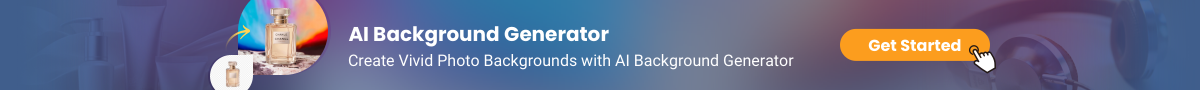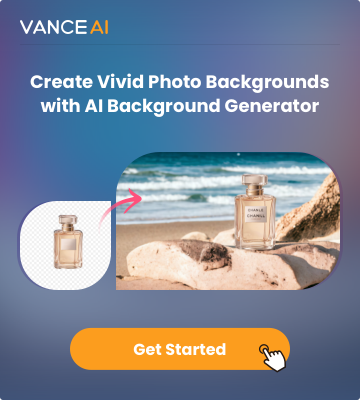Table of Contents
What is Etsy?
Etsy is an American e-commerce website focused on handmade or vintage items and craft supplies. Based in New York, Etsy has items that fall under a wide range of categories like jewelry, bags, clothing, home décor and furniture, toys, art, as well as craft supplies, and tools. If you want to sell on Etsy, it's free to create a shop there. However, you have to pay $0.20 for each listing that is posted in your shop. The prices of products are set by the shop owner, but Etsy claims 5% of the final sale price of each listing.
And you need obey official requiremnet for product image size and backgournd. If you want customers have a better shopping experience during your shop, it is necessary for you using image upscaler to make your image in high resolution. Besides, you can try VanceAI photo enhancer for image upsacle or image sharpeness to make you photo better.
Etsy Product Photo Requirements
If you want to boost your sales on Etsy, professional product photos are no doubt a crucial element. First of all, you need to have a clear view of their basic requirements for product photos. For example, a lot of Etsy sellers choose white or wood backgrounds to let the products shine. Then you can use BGremover which is an AI product from VanceAI to remove the background of your product photo and replace it with a light one to make the product stand out.
VanceAI PC is full-featured desktop software developed by VanceAI that lets you instantly process local photos in bulk with more customization options, which will significantly simplify your workflow and boost your productivity. Free Download
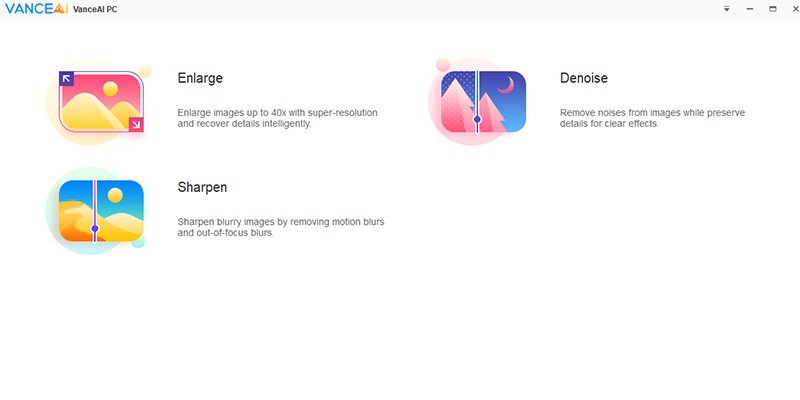
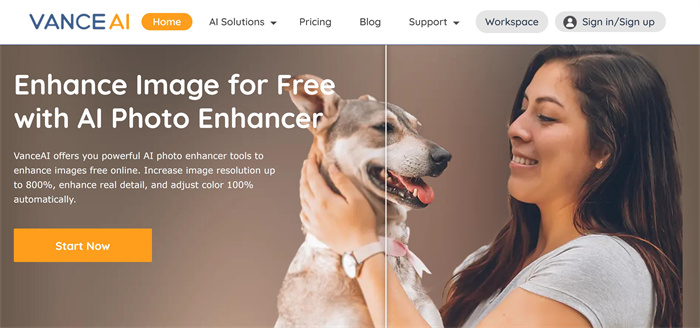
Steps to Remove Background for Etsy with BGremover
It's quite simple and easy to use this AI Background Remover. Only 3 steps are involved. After being trained with millions of sample photos, this Background Remover can accurately identify the background and automatically remove it without any manual work.
Step1: Upload a product photo

Step2: Select it and click Continue
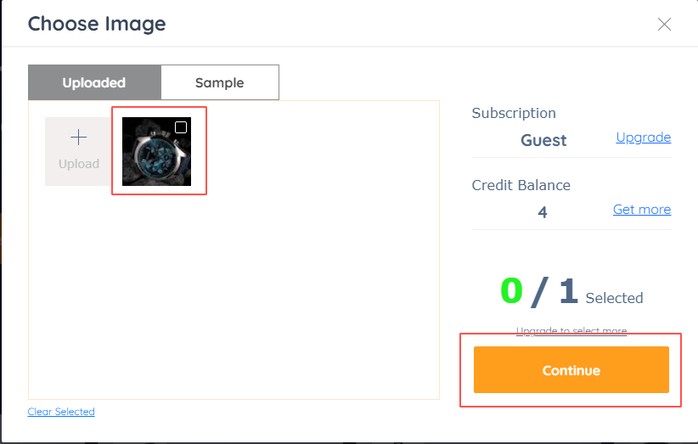
Step3: Click Edit to add a new background to it
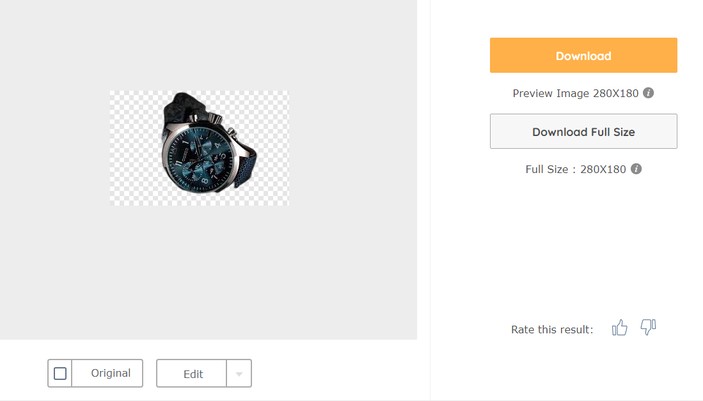
Besides using a light background, your photos on Etsy should be in a proper size. If your photo size is not large enough, you can use our VanceAI Image Upscaler to enlarge your product photos without losing quality. The details will be preserved just as you wish.
| Minimum Size | Recommended Size | |
| Shop Big Banner | 1200 x 300 | 1600 x 400px |
| Shop Mini Banner | 1200 x 160 | 1600 x 213px |
| Profile Photo | 500 x 500 | / |
| Order Receipt Banner | 760 x 100 | / |
| Carousel Banner | 1200 x 300 per image | / |
| Shop Icon | 500 x 500 | / |
| Item Listing Photo | At least 2000 on short edge |
/(larger than 1MB may not finish uploading) |
If you want to find a tool to help you enlarge your image without losing quality, then you can try this image enlarger online. It's also powered by AI and has been trained with millions of images to help produce satisfying results. Wanna know more about How to Remove Pixabay Images Background?